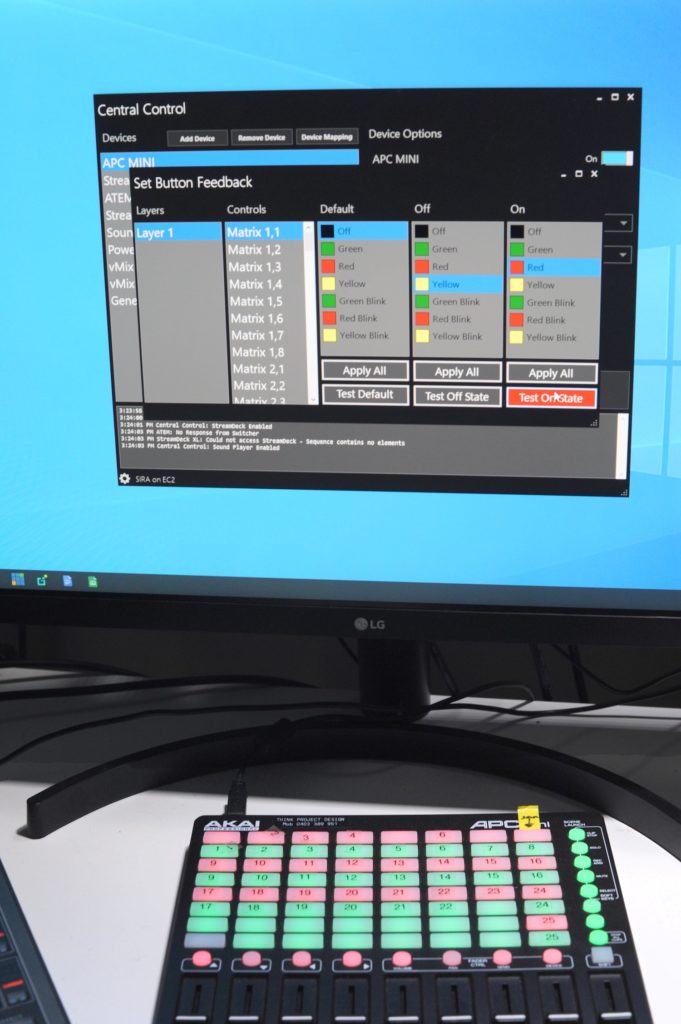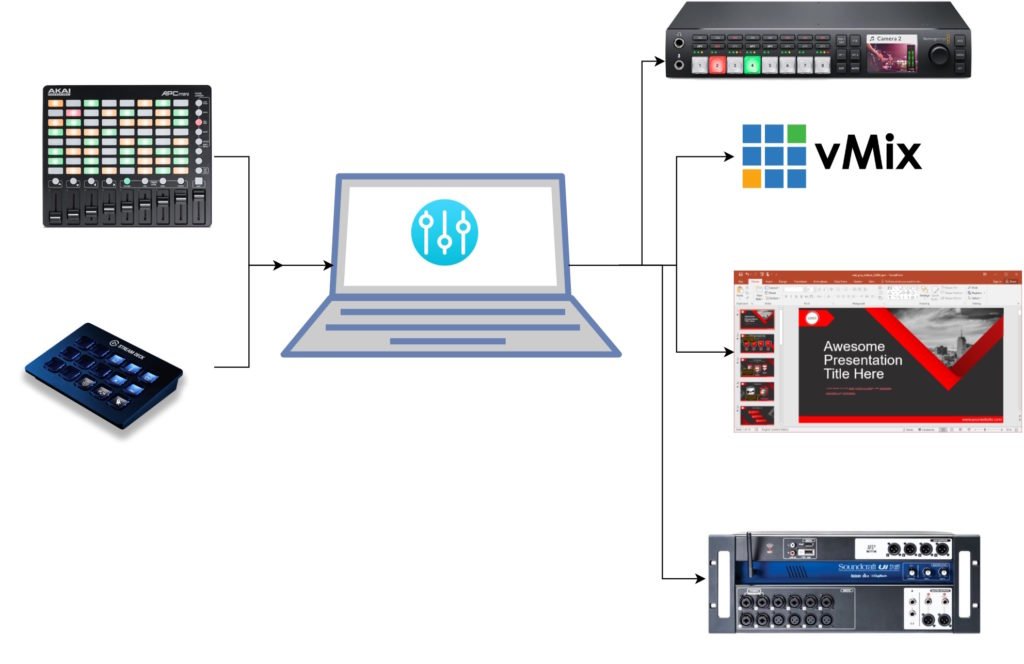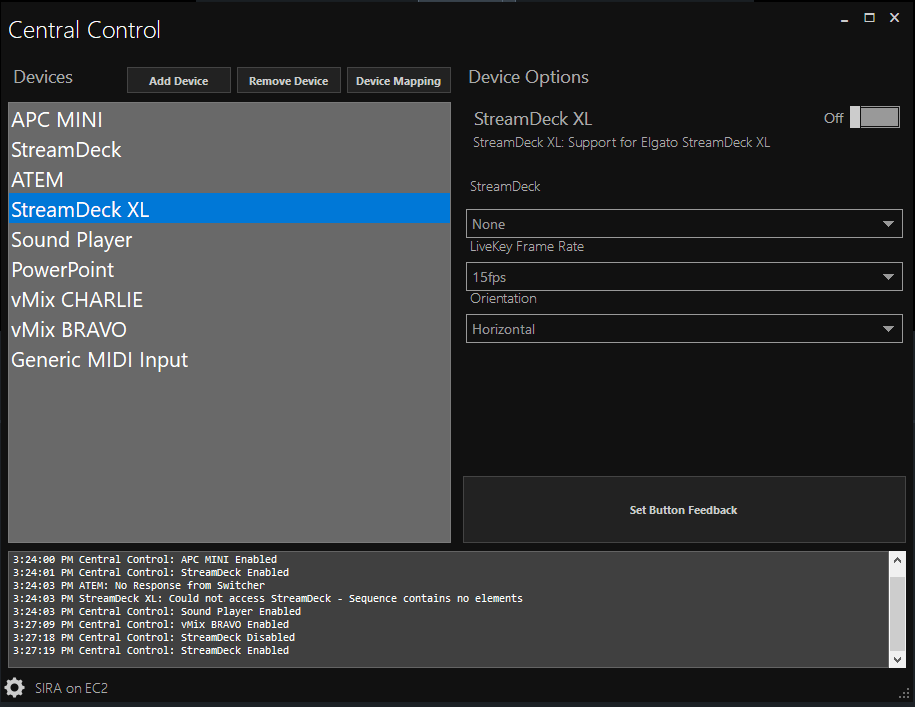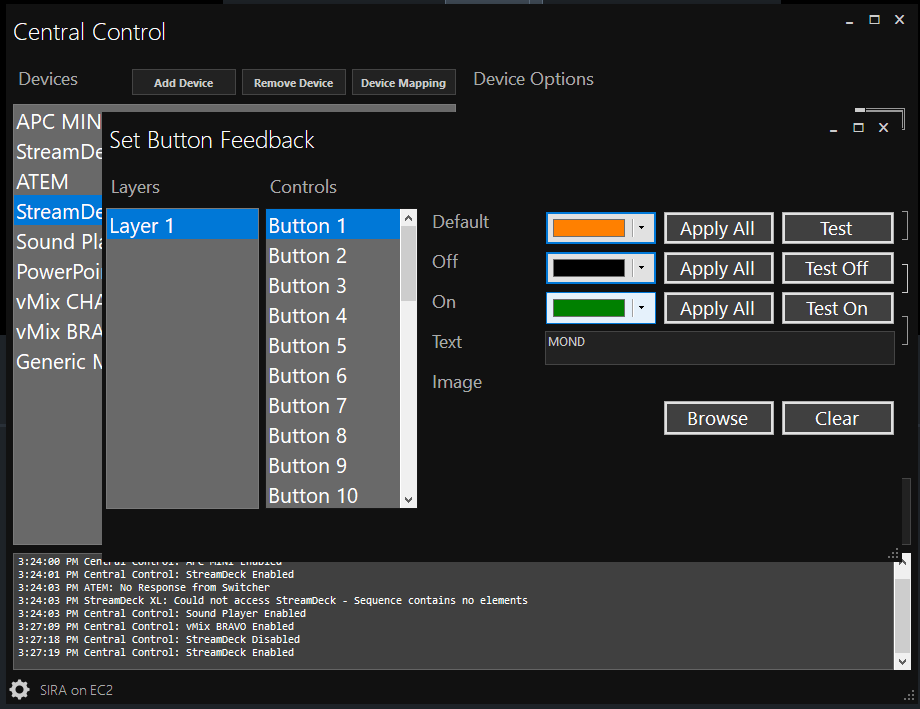Integration
10 Nov 2020
Get Control… Centrally

Subscribe to CX E-News
One of the challenges for show operators is getting things organised in a way that makes it easy to operate through the show. You need to be able to access things fast and don’t want to have to think.
This is especially a problem where you are using software-based solutions for vision switching, playback and slides. Using computer mice and keyboards are too slow and restrictive for fast cues, especially if you have more than one. I’ve never got used to mixing on a iPad because of the lack of feel.
You need hardware controllers. Something with buttons that you can feel, and lights up to give you feedback.
There are lots of suitable devices such as MIDI controllers and the popular Elgato Stream Decks out there, but the challenge is to make them talk with other devices.
A superb solution is Joe de Max’s Central Control. Central Control is Windows only software that links up hardware controllers with other devices on the same machine and local network, or even remote networks (more on this later).
Think of Central Control as a control routing matrix that is totally customisable. You can control multiple devices from a single controller or several controllers if you prefer.
Think of Central Control as a control routing matrix that is totally customisable
For example, using a cheap Akai APC Mini MIDI controller routed via Central Control, I could map its buttons to control for example, an ATEM Switcher, Provideo Player (PVP) on a Mac by way of MIDI, some PTZ cameras, Powerpoint on the local PC, a Soundcraft UI series mixer, OBS Studio and more.
All from the single APC Mini. Multiple devices all in one place.
I can have multiple commands on a single button complete with timing delays built in as well. So with a single button push, I can play a video out of PVP, switch to it in the ATEM, bring the audio up on the Soundcraft mixer and advance to the next slide in Powerpoint.
If my lighting desk supports MIDI commands, I could bring down the lights too! All with just one button.
Central Control also passes state information back to the controllers. So if input five on the ATEM is selected on the preview bus, the appropriate button on the APC Mini will light up green if you program it to do so.
If your vMix is streaming, you can set the streaming button on the Stream Deck to red and so on.
The power of Central Control really shows up with remote production. If I’m running an instance of vMix remotely in the cloud, I can have control of it on a controller in front of me, simply by telling Central Control the IP address of my cloud vMix instance.
The power of Central Control really shows up with remote production
And there is no reason why I cannot have several controllers. This means I can have another operator switching inputs on the Akai APC Mini controller, whilst I control the lower thirds, slides, recording and streams on a Stream Deck.
Connecting USB devices to cloud instances has been a real challenge in the past. Central Control support layers so you can set up multiple pages on your controllers.
The program is still in its infancy at version 1.3 and the documentation is well… non-existent. Having said that, by watching the tutorial videos on Joe’s website you quickly get things going.
A range of devices are specifically supported. The obvious ones like Stream Decks, numerous MIDI controllers, X-keys, Tricaster control surfaces, OSC and even X Box 360 controllers, and you can expand its capability by taking advantage of generic MIDI as well as its ability to send keystrokes and so on.
So what is the process? Download Central Control (link below). It has a fully functional thirty day trial. All your devices should be connected by USB on the same machine that Central Control is running, or on an accessible network to which the machine is connected. Then add your devices to Central Control.
Once they are added this is where the fun starts. Firstly, I like to set up the button feedback on my controllers. This is where you set their light state.
For example, on the Akai APC mini you can set the buttons to light up either black (off), yellow, red, or green. You can have them in their default state, a state that is specifically off, and an on state.
If I’m going to control an ATEM Studio HD switcher with a program row, I’ll set those to be red when they are selected, and for my preview row, green when they are on.
Perhaps I’ll set my take button’s default state to yellow so I can spot it quickly. Central Control supports the labelling and feedback state on the Elgato Stream Deck, which is especially useful. A library of icons is also included.
Now that your key mapping is set up the way you like it, you assign commands to the keys. It could not be simpler. Using the ‘jump to control’ feature, you select the key, then select the device you wish to control on that key, and a list of available commands for that device is presented.
You select the appropriate command, and if applicable, the parameters on the device to be controlled (which input etc).
Finally, the device’s address on the network may need to be entered in Central Control, otherwise it does not know where it is. And that is it!
The powerful feature of Central Control is to connect to other IP networks, and more than one at a time. Recently I did an online job where I was running two copies of vMix on separate instances in the cloud with different IP addresses, plus an ATEM Studio HD switcher locally.
All of this was brought together onto a single Stream Deck XL which meant I had every input from the three locations all on a single, easy to read controller in front of me.
As well as allowing simple control mapping, Central Control also has the ability to convert between protocols. For example, use your MIDI controller to send TCP commands, or fire off HTTP requests from an OSC device.
At only $50 USD, Central Control is an invaluable addition when combined with your favourite controllers.
Central Control
www.centralcontrol.io
See also from Simon Byrne from CX Nov 2020:
Stream Decks Companion https://www.cxnetwork.com.au/stream-decks-companion which includes a link to an article by Alex Hughes’s on Stream Deck in CX Magazine, July 2019.
CX Magazine – November 2020
LIGHTING | AUDIO | VIDEO | STAGING | INTEGRATION
Entertainment technology news and issues for Australia and New Zealand
– in print and free online www.cxnetwork.com.au
© VCS Creative Publishing
Subscribe
Published monthly since 1991, our famous AV industry magazine is free for download or pay for print. Subscribers also receive CX News, our free weekly email with the latest industry news and jobs.