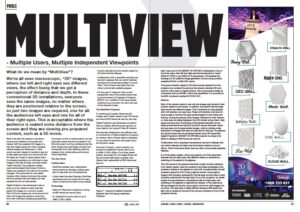News
16 Apr 2019
MultiView- Multiple Users, Multiple Independent Viewpoints

Subscribe to CX E-News
PIXELS
MultiView- Multiple Users, Multiple Independent Viewpoints
What do we mean by “Multi-View”?
We’ve all seen stereoscopic, “3D” images, where our left and right eyes see different views, the effect being that we get a perception of distance and depth.
In these conventional 3D installations, everyone sees the same images, no matter where they are positioned relative to the screen, so just two images are required, one for all the audiences left eyes and one for all of their right eyes. This is acceptable where the audience is seated some distance from the screen and they are viewing pre-prepared content, such as a 3D movie.
What if we want the viewers to be able to move around relative to the screen and interact with the projected 3D images in a way that makes sense from their changing viewing angles and distances?
In other words, we want viewers to be able to get out of their seats and walk up to and around the 3D object as it floats in space before them! It is already possible for an individual to view images in this way through a process called “Head-Tracking”: the projection system uses camera-based technology to follow a viewer and update his 3D view as his position changes.
This works well for one viewer, however other viewers looking at the screen will be frustrated that the image from their perspective will not make sense.
Digital Projection has developed a way to allow up to six viewers to each see high quality 3D images on a common screen. Each of the six viewers can move around and view a 3D image that remains convincing from their individual changing perspectives.
The impact of this is transformative: not only does each viewer become immersed in his 3D environment, but the confidence that the other viewers also see things correctly and contextually from their differing positions creates a truly collaborative environment.
That’s Multiview!
The Key Facts:
• Collaboration
• Multiview enables new, collaborative environments by allowing multiple users each to see their own 3D perspective.
• Unlike Head Mounted Displays, MultiView participants are not closed off from each other, so their environment is truly shared.
• Technology
• Native 4K Resolution projectors running at 360 frames per second (fps)
• 6 x DisplayPort inputs, each at up to 4096 x 2160 x 60fps.
• Industry standard synchronisation signal for 3D Active Shutter Glasses.
• Collaboration with a specialist manufacturer has led to glasses that can switch between the black and transmissive states in around 200μ. That is three times faster than any other commercially available glasses.
• For the user to “observe” their correct perspective view of the shared scene, they must be tracked to 6 Degrees of Freedom [6DOF]. So, In addition to the usual spatial positions (x,y,z) we track roll, pitch and yaw of the observers head.
The MultiView Projector
To achieve good quality, flicker-free 3D images, each viewer needs to see 120 frames per second (60 frames per second, per eye).
Digital Projection has developed a projector that can display 360 frames per second, so one projector can support three, 3D viewers.
We have also developed a very efficient way to combine two of these projectors to support six viewers. Each of these views is displayed in true native 4k resolution with great colour and dynamic range.
As shown in Figure 1, each projector can accept six DisplayPort inputs, each at up to 4096 x 2160 x 60fps. For a three viewer system, we accept six, 4k images (three Left Eye and three Right Eye) in parallel, then display them sequentially at 360 frames per second.
 Each input card in the INSIGHT 4K HFR 360 is dedicated to one of the three users, their left and right eye frames being fed to inputs DISPLAY PORT A and DISPLAY B respectively. This enables the building of a PC platform/image generation source using currently available NVIDIA or AMD GPU cards.
Each input card in the INSIGHT 4K HFR 360 is dedicated to one of the three users, their left and right eye frames being fed to inputs DISPLAY PORT A and DISPLAY B respectively. This enables the building of a PC platform/image generation source using currently available NVIDIA or AMD GPU cards.
The synchronisation signal for 3D active shutter glasses from the projector also remains the same as the industry standard 3D sync used for many years in Digital Cinema. This is recognised widely by companies such as XPAND, Volfoni and Eyes3Shut. It is provided on the BNC connector marked 3D SYNC OUT.
Glasses
Each of the viewers needs to see only the images appropriate to their position relative to the screen. In addition, the viewer’s left and right eyes should see different images. This is achieved by using glasses with LCD shutters over each eye.
These LCD shutters only open for long enough to transmit the appropriate images for that viewer and that eye. During the periods when images intended for other viewers, or other eyes are being displayed, the LCD shutter will go black.
High speed and accuracy of switching of the glasses between the two states (transmissive and black) is critical to ensure that each viewer and eye sees only the appropriate images, whilst providing a high attenuation of images that were not intended for that eye. The glasses are synchronised with the projected frames via an RF transmitter.
Digital Projection’s INSIGHT 4K HFR 360 projector is unique in its ability to display at 360 frames per second.
Collaboration with a specialist manufacturer has led to Glasses that can switch between the black and transmissive states in around 200us. That’s three times faster than any other commercially available Glasses.
In a three viewer system, using one projector, all of the separation between left and right eyes, and different viewers is achieved by switching of the panels in the glasses.
The LCD panels in the glasses inherently contain circular polarisers. A six viewer system uses two projectors and takes advantage of the polarisers already in the glasses to work with complementary circular polarisers placed in front of the projection lenses.
One projector image is left circularly polarized (for the left eye), and the other is right circularly polarized (for the right eye). So in a two projector, six viewer system we use polarisers to separate the left and right eyes, and switching of the glasses to separate the viewers. In this case all six left eye images are fed into one projector and all six right images into the other.
This approach is highly efficient because little additional light loss is caused by the use of the circular polarisers in front of the projection lenses.
Server / Image Generator
Very typically, it is only the GPU manufacturer’s range of professional cards that are specified to frame/gen lock their video outputs, both within cards (they may have more than one DP1.2 output) and between cards. This is not usually the case for gaming cards! For example the NVIDIA Pascal GPU cards with four DisplayPort 1.2 outputs claim the outputs can be frame locked to one another.
Head Tracking System
For the user to “observe” their correct perspective view of the shared scene, they must be tracked to what is often referred to as 6 Degrees of Freedom [6DOF]. These not only the usual spatial positions (x,y,z) but also the roll, pitch and yaw of the observers head. With this system they can also track each individual observer’s position as they move around within the 3D area.
Head / Eye Tracking – Restricted Movement
There are applications of MultiView projection where the viewer is less free to move and interact, and therefore tracking them becomes simpler: we already know where they are positioned!
An example could be in the realisation of a theme park ride in which the riders are fixed in their seats.
So long as the viewers glasses can be correlated with the seat they occupy then there is no need for tracking. This also allows the glasses themselves to be simpler and more attractive.
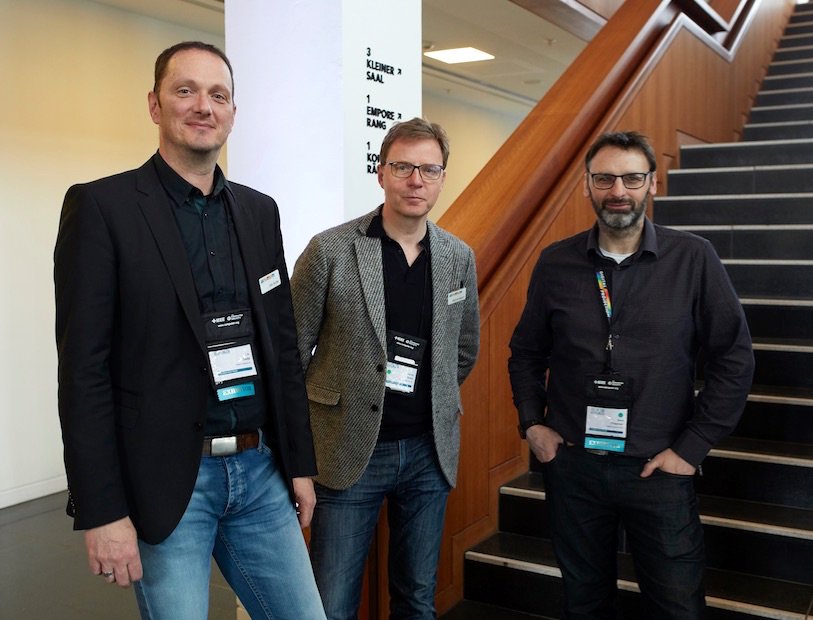
Left to right: Dirk Siedle – EMEA Sales & Marketing Manager, Digital Projection. Dermot Quin – Chief Operating Officer / Chief Technical Officer, Digital Projection. Steve Chapman – Head 0f Research and Development, Digital Projection.
Digital Projection is distributed in Australia and New Zealand by Amber Technology. ambertech.com.au 1800 251 367.
Photo credit – Thomas Motta.
From CX Magazine – April 2019
CX Magazine is Australia and New Zealand’s only publication dedicated to entertainment technology news and issues – available in print and online. Read all editions for free or search our archive www.cxnetwork.com.au
© CX Media
Subscribe
Published monthly since 1991, our famous AV industry magazine is free for download or pay for print. Subscribers also receive CX News, our free weekly email with the latest industry news and jobs.