News
24 May 2021
panLab 2 brings spatial audio mixing to QLab
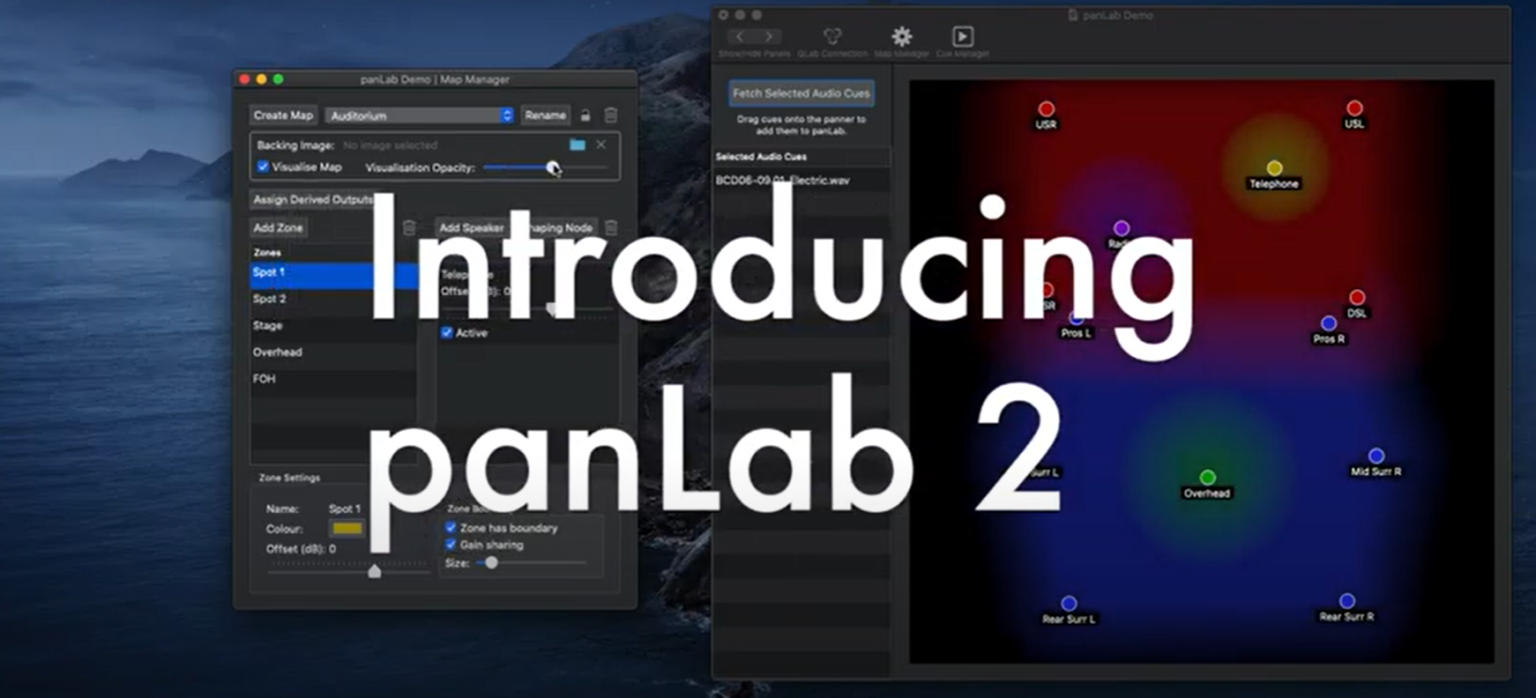
Subscribe to CX E-News
Innovate Audio have announced panLab 2, a game-changing spatial sound design and mixing tool, designed to integrate seamlessly with QLab. Available from early May as a macOS app, panLab 2 adds powerful, intuitive and user-friendly spatial audio capabilities to the QLab workflow.
panLab 2 has been developed in London, England by Innovate Audio and their directors Daniel Higgott and Oscar Higgott. Oscar Higgott is a physicist, specialising in quantum computing. Daniel Higgott is a software developer and live sound engineer. They have combined their skills to create a product that completely reimagines how sound designers can create content in the live audio environment.
The software has been in beta since early 2021 and has already been used on Sound of Music at the National Theatre of Stockholm. Sound Designer Avgoustos Psillas has been so impressed with his experience with panLab 2 that he has already specified the software for his upcoming productions. These include Circus Days and Nights, a new opera by Philip Glass, and MATILDA the musical at the Royal Theatre of Copenhagen.
Using panLab 2, users can intuitively mix QLab audio and mic cues by positioning them on a virtual map of their sound system. Using a bespoke algorithm designed exclusively for the software, panLab 2 takes care of much of the setup process required when configuring a spatial audio environment. As a result of this technological development, users should be up and running with panLab 2 in under five minutes.
Seamless Integration with QLab
Designed from the ground up to integrate seamlessly with QLab, panLab 2 can discover and communicate with any available QLab workspace on the local network. All level-based data is stored within the QLab workspace, meaning it is not necessary to run panLab 2 during performances, only whilst programming. For this reason, panLab 2 is the only spatial audio mixing solution that requires no additional hardware or software during performances.
A Powerful, Efficient Sound Design Tool
Sequences of movements that would have taken hours to program using QLab alone can be created in seconds using panLab 2. Users are able to draw trajectories straight onto the panner, with panLab 2 translating that data into fade cues created in the QLab workspace. Every detail has been thought through, including the ability to modify the speed of sequences both proportionally, and by adjusting to a constant speed of movement. Sequences can also be recorded live, with all timing offsets stored back to QLab for precise reproduction.
Users can free themselves from their production desk by using the OSC protocol to remotely control panLab 2. The panLab 2 OSC dictionary allows the user to control most commonly used parameters using third party software, such as the popular TouchOSC app for iPad.
Testimonials
“I have been incredibly impressed with panLab. It allows me to create complex surround sound panning sequences, such as the motorbike roaring round the auditorium in ‘Bat Out Of Hell’, without any additional third party hardware.” Gareth Owen – Eight-time Tony and Olivier winning and nominated sound designer
“Having used Soundscape, I feel that panLab 2 can run alongside it for dynamic panning of all QLab sources whilst Soundscape takes care of the live sources. panLab 2 is an excellent tool and it will accompany me on all my sound designs from now on.” Avgoustos Psillas – Lead Sound Designer, Audio Craft Scandinavia
“For years, I’ve been manipulating sounds around outputs the old-fashioned way, using multiple time and level cues. panLab has given me automated control in a user-friendly program. Totally brilliant and a game changer.” Tom Marshall – Freelance Sound Designer, Amelie, Sunset Blvd, The Colour Purple, The Boy In The Dress
To download a free trail of panLab 2, go to: https://innovateaudio.co.uk/panlab/
How To: use panLab to build spatial audio maps, in which you can place your QLab cues.
A map could be as simple as a quad panner, or as complex as an entire theatrical sound system.
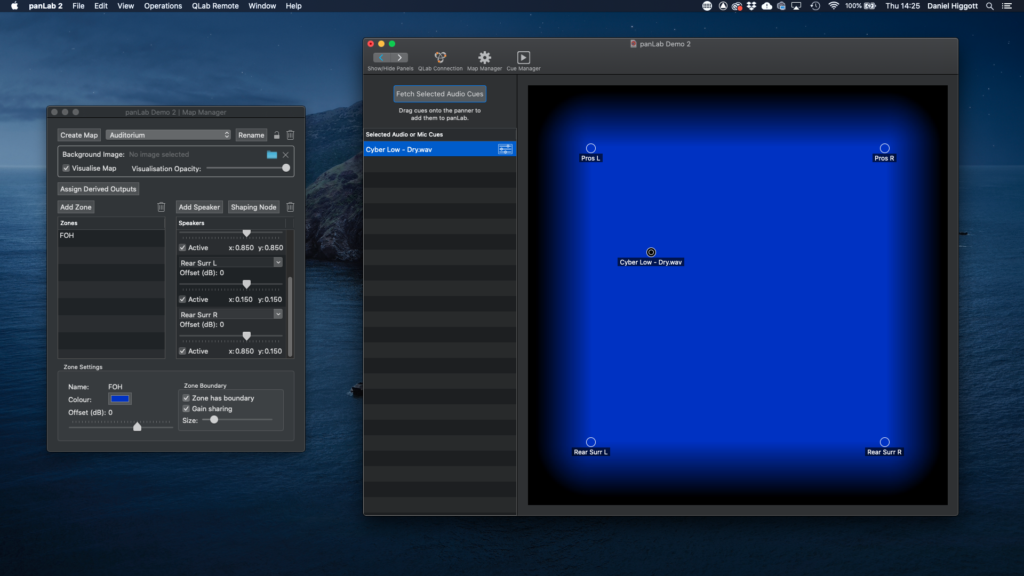
panLab has been designed to be incredibly quick to setup and simple to use. Maps are configured using simple drag and drop tools, with speakers representing QLab cue outputs.
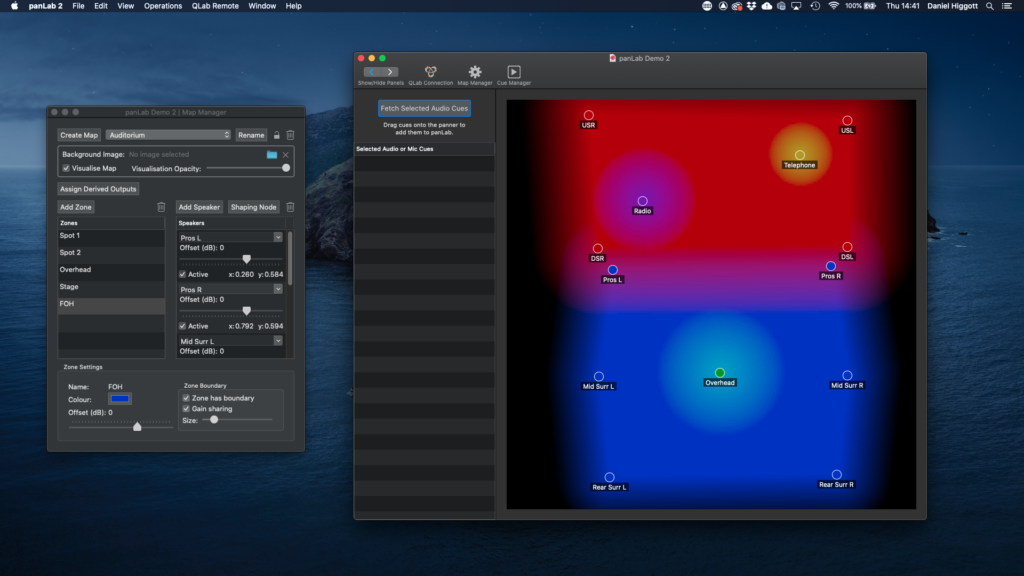
Cues can be dropped onto the map, and their output levels are updated accordingly.
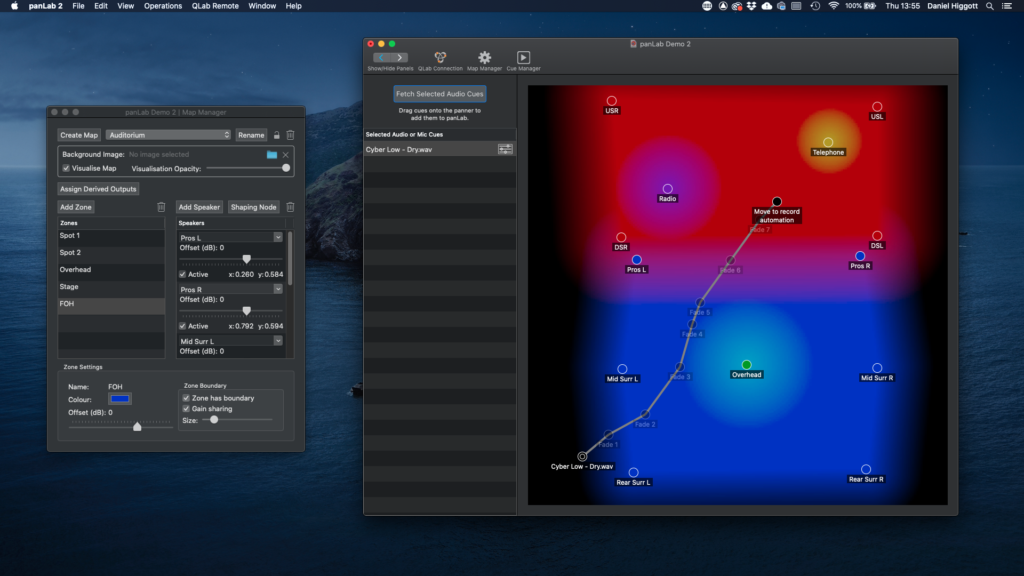
Sequences of movements, which would have otherwise taken hours to produce, can be created in seconds using panLab. Simply draw automation onto the panLab panner and panLab will print the result to QLab.
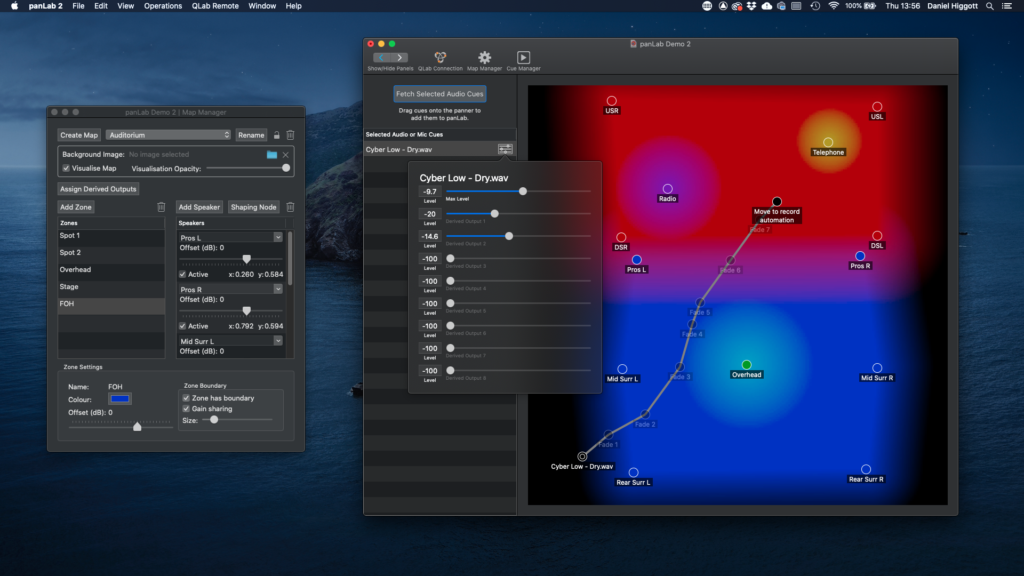
The beauty of this workflow, is that it is not necessary to run panLab during performances, only whilst you are programming your audio. With panLab, you can utilise the power of spatial audio mixing, without adding any additional hardware or software to your sound system, and without any additional changes to the rest of your workflow.
Subscribe
Published monthly since 1991, our famous AV industry magazine is free for download or pay for print. Subscribers also receive CX News, our free weekly email with the latest industry news and jobs.




