News
27 Apr 2018
Tech Tips
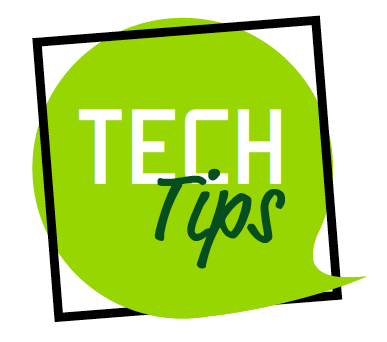
Subscribe to CX E-News
TECH TOOLS
Tech Tips
Here is this month’s collection of random tech tips to make your life just a bit easier!
By Simon Byrne.
Y-CABLE INTO 2 CHANNELS
Julius has this tip: I always Y split the main vocal input and had it on two faders if I was sending monitors from FOH because then I could do unique EQ on the main house fader, and have suitable or different EQ on the monitors. Plus if I adjust input gain on the main FOH input, it would not affect the monitors. It also seemed I had more ‘control’ using the 100mm fader instead of a rotary auxiliary pot. With digital desks, you often can route the input to several faders without the need of a Y cable. Makes life easier for sure!
AIR TRAVEL WITH BATTERIES
The airlines are acutely aware of battery safety now. Because they pack a lot of energy into a small space, the risk of causing a fire is real. A fire on a plane is not a good thing! The rules are complicated but generally speaking, batteries fitted in devices may be carried in the hold but loose batteries must be in carry-on baggage only, with their terminals protected from shorting out. No more than 20 spare batteries in total, for personal use, are permitted per passenger.
Airlines are now strictly enforcing their rules to ensure passenger safety. We were in Adelaide Airport the other day and my cameraman copped his usual lecture from Qantas about batteries, but this time it was different. This time Qantas were really thorough and knew what they were talking about!
At that particular airport, the Qantas baggage handlers identify loose batteries in passenger luggage about 12 times every day. When that happens, the passenger is paged, the luggage is off loaded, batteries are removed and the passenger often misses their flight because of it! It must be happening hundred’s of times a day around the country.
Link: Qantas Battery Rules
Link: Virgin Battery Rules
“SHOW MODE” ACCOUNT
Many of us use our own personal laptops at gigs for playing out music, network control, running Smaart and so on. Great! But this exposes us to issues which may arise because it is set up for your daily work. Things like software updates, email and IM alerts, processes running in the background, screen savers and energy settings putting the machine into standby. You could turn all of this off manually but a much better solution is to have a ‘Show Mode’ user account. That’s another user account on your laptop purely for gigs where anything that could get in the way of your show is turned off. It means that it will run more reliably with the added bonus that your personal data cannot (easily) be accessed by others.
BOUNCY BAD
A really quick and dirty way to see if an alkaline battery is used is to drop it onto a hard surface from about 10 centimetres. The more the battery discharges, the greater its bounce. No bounce? The battery is good. The reason this works is because the electrolyte within the battery is a gel like consistency which hardens as the battery is exhausted. It is the hardened electrolyte which causes the battery to bounce more.
POWERPOINT AND KEYNOTE DIRECT ACCESS
In corporate gigs using Powerpoint or Keynote for slides, you can access any slide directly without exiting slideshow mode as long as you know it’s number. Need slide 34? Simply type “3”, then “4” followed by “Enter”.
Have you got any tech tips worthy of publication? Send them to: techtips@simonbyrne.com
This article first appeared in the print edition of CX Magazine April 2018, pp.62-63. CX Magazine is Australia and New Zealand’s only publication dedicated to entertainment technology news and issues. Read all editions for free or search our archive www.cxnetwork.com.au
Subscribe
Published monthly since 1991, our famous AV industry magazine is free for download or pay for print. Subscribers also receive CX News, our free weekly email with the latest industry news and jobs.





