News
8 Jun 2021
What is bonded internet and how can it help me at a live show?
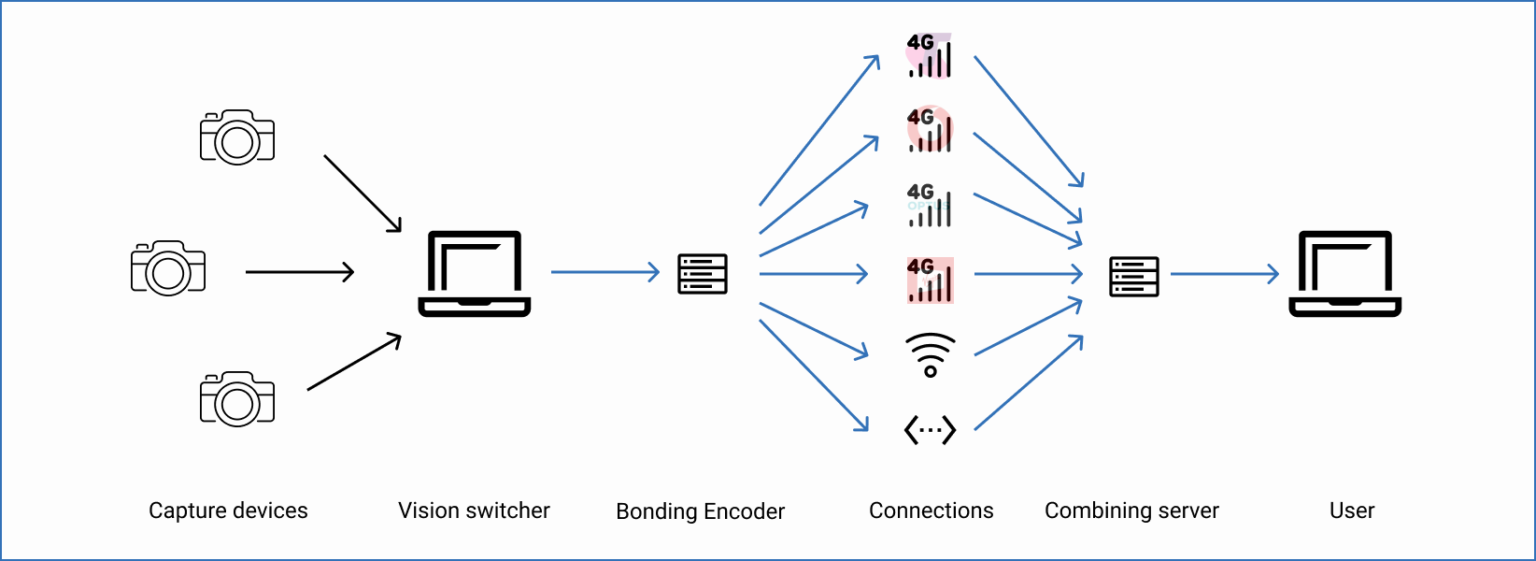
Subscribe to CX E-News
Over the last few months, I have been trying to wrap my head around internet bonding and how to make it more accessible for everyone in the industry. Since a large number of AV teams have moved from switching a camera and PowerPoint on a screen to producing live-streamed shows for their clients, it’s become apparent there isn’t much out there for teams on a budget.
Traditionally, internet bonding devices and services were used by large scale events or broadcasts, and as such, the costs for hardware, software and subscriptions have been priced for that market.
Now though, with so many techs moving to offer live streaming as an add-on service, low-cost bonding is becoming a real need for a lot of people. So in this article, I want to talk about what internet bonding actually is and how it works, then discuss the options available for techs who need a better and more reliable internet solution at their events.
Why does it even matter?
Picture this: you’re at an event in a venue you’ve not been to before. The client wants a single camera and PowerPoint projected on a screen, but they also need to stream to a platform like BetterCast. The venue manager has placed you at the back corner of the room, and then you find out there is no LAN for you to connect to. OK, you can connect to their Wi-Fi. It’s got maybe a 10mbps connection. Not great, but not the end of the world.
So you do your tests, and everything seems fine, but then the event guests start to file in. Of course, it’s a hybrid event, so the room is only half full, but there is still a good 50 or so people attending. Now, the presenter tells everyone the Wi-Fi user and password because they want them to participate online and ask questions of the panel using a service called Slido. In five minutes, all 50 people are on the same 10mbps connection you’re using to stream 1080P video on.
Your connection instantly goes to hell, the quality reduces, and now the client is giving you a hard time because they got a Facebook message from a user saying that they can’t see the picture because of the quality, and you’re the one being blamed.
So you then decide to switch to using your phone as a hotspot as you have a decent internet connection. You know it’s going to hammer you with a bill as you will be streaming about 2GB of data an hour, and this is a four hour gig, but the show must go on. The problem you suddenly find is that everyone in the next room is also on their phone, connected to the one cell tower in the area, and your connection there is just as bad.
Unless the venue has a well-planned infrastructure deployment in their rooms, this will happen to you if it hasn’t already. Even five star hotels with massive conference rooms suffer from this problem, so it’s not just a small venue issue.
What is internet bonding?
Internet bonding is where you take multiple internet connections and use them together as one. The concept is that it makes your internet connection more stable and much faster than any single connection would be on its own.
It also allows you to connect multiple types of internet connections together; Wi-Fi, LAN, and LTE sim data connections. All these will get combined into a single pipeline that you can connect your device to, and no matter what, you can be sure that you have a constant and stable connection.
How does it actually work?
There are three stages to internet bonding; the first is the device, the second is the aggregation software, and the third is the re-combination server.
Simply, you connect multiple internet connections to a device. You feed in your data stream. The device sends data out across all the networks to a central server, and it combines all the connections and data into one stream again.
The bonus is that once your data is combined at a server into one, you’re then in the internet infrastructure network, and your speeds are super fast, as you’re not limited to one single connection and local networks.
In a little more detail
Let’s start with the device. This is the hardware solution you will use to connect the different connections. However, most internet bonding devices have been developed for the enterprise consumer and are maybe not as cost-effective as you would want.
However, most of them will try to lock you into a costly closed environment, like Apple, where you have to use their hardware and software, and you can’t do anything with the device outside of their networks.
Some devices will give you an option to just connect USB sim modems to the device, or you can plug the sim directly into the device.
The second part of the equation is the software that disassembles and streams the data to the re-combination server. In this case, you really only have two options; you can use the software installed on the hardware device you have, which is, of course, the easiest option, as it’s just plug and play. Or you can use a service like Speedify, which gives you the software option to connect devices, but you have to work out how to configure hardware yourself. I will detail how you can use Speedify as a low-cost option at the end of the article, but the low cost usually means more configuration.
Lastly, we need to talk about the re-combination server; this is similar to a VPN. You can connect your computer to a server in a data centre, and then all your network traffic is directed through a single encrypted connection.
In the case of bonding, all your internet connections are connected to the same server. Every outgoing connection has been tagged with a small timestamp. The software on the server will read the stamp, then match the connections together. Suddenly you have this one significant connection.
It also means that when you have one signal degrade or just drop altogether, the server is still combining the other connections together, so you can add and remove connections and have zero issues on the stream.
What are some commercial options?
What you chose to use will depend on your use case and how much you want to spend on this connection insurance. At the top of the list is the Terradek VidiU series. They are probably the most well known and robust option with sim, LAN and Wi-Fi bonding in some of the devices, and for US users, you can now get sim cards packaged with the device that you buy credits for.
The additional bonus of the Terradek devices is that they can also manage the data encoding for you. If you are doing a run and gun event and want to keep the hardware at a minimum, you plug your switcher directly into the device. It will encode your video for you.

Their devices can cost between AUD $1200 and $2600, and you’ll have a subscription for their Core and bonding services, as well as your data cost for the day.
Another option is the MineMedia Q series devices, which have the same LTE and Wi-Fi/LAN connection in a box, and some of their options come with encoding onboard as well.
This is a good option if you can manage some of the software stacks. You can self-host the re-combination server software in your own data centre, meaning if you work only in Victoria, you can rent a server in Melbourne and keep everything local. Local means faster.
Similar to Terradek, these devices will cost you between $1200 and $2500 for the hardware, and you have the bonding and data costs for each event, which in most cases will be a monthly cost you have to wear. Regardless of if you are working or not, subscriptions need to be paid, or the devices become paperweights.
I want to mention that BetterCast is in the process of developing a sub $500 device for the Aus/NZ market and is intending on releasing these by the end of 2021. They will be making a special CX Magazine subscriber offer, so keep your eyes out for that!
Is there a cheaper low tech option?
At this point, I’m sure you can see the value in having internet connection insurance, but the idea of paying a chunk of change for it can be a little daunting. Insurance is great when you use it but a pain in the pocket when you don’t.
There is a way you can make your own low tech bonding device for a fraction of the price. Be aware, though, there are some limitations to this, and you can only use this option if you are doing the encoding on a laptop or computer.
For this, we’re using a few mobile phones that are USB connected to a laptop, then you can join the local Wi-Fi and plug in your LAN cable to the venue Ethernet.
Then all you need to do is install the Speedify software, get yourself an unlimited plan with them for about $10 a month and sign in.
The interface will then register that you have multiple connections and then just turn them on; it’s really that simple. You can tweak the options a little, like preferring the LAN and Wi-Fi as your first connections and then using the sim as backups, so this will reduce your costs. Additionally, it’s worth setting your server locations to somewhere close to you so you can get the best connection possible, and then you can start streaming.
Again, this solution will only work if you are doing the encoding on a computer with OBS or Vmix or similar, but if you’re in a pickle, this is a great, fast and low-cost option that can save an event!
In conclusion
Internet connection insurance is one thing that can ruin the entire event when you need it and don’t have it. Still, as most available options were really built to support enterprise clients, it can be a significant investment.
That investment is sometimes hard to justify if you’re not working regularly, or they are low-value gigs. There will be some options released over the next year that will work more within budgets, but for now, it’s a commitment.
I cannot stress enough that having a solution that you can use when needed is really important. Because when your gig goes down because of something that isn’t in your control, but you’re the one getting blamed for it, then having peace of mind is worth the cost.
Subscribe
Published monthly since 1991, our famous AV industry magazine is free for download or pay for print. Subscribers also receive CX News, our free weekly email with the latest industry news and jobs.




