News
23 Jul 2021
Wireless Communication

Subscribe to CX E-News
Over the years I have seen many technical changes in our industry and the best changes are those that make our work easier. On top of my list is wireless technology becoming more reliable and affordable. My field is live production and most of my shows are set up, operated and pulled down within a day. Anything that speeds up the process is something I will embrace. For every cable I don’t have to run, valuable time is saved.
My mantra used to be “KISS: Keep it Simple, Stupid,” now it is “Wireless everything”. This is not just about wireless mics and in-ear monitors, I also use wireless for remote mixing, audio distribution and even DMX lighting. There can be pitfalls; as wireless has become more affordable, it has also become more prevalent. There are multiple bands available, but all these bands are becoming crowded, so it is critical to be aware of good practices and clever strategies to keep your devices communicating and your show seamless.
Tip number one: understand how to use groups and channels with multiple UHF systems
Some highly skilled RF engineers at Shure, Sennheiser and other pro audio companies have already gone to the trouble of figuring out how to get the most channels out of a band of frequencies. Best practice (when using multiple wireless mics for example) is to have the same brand with all systems on different channels in the same group. The reason for this is that for every two RF devices, two more RF harmonic or ‘ghost’ frequencies will be generated. Three RF devices might create another six ghost frequencies, and this continues to multiply as more devices are used. Most of these unwanted frequencies will be above or below the band your receivers are in, but there will be some within the band. Here’s why the group system works: the frequency of each channel is selected so that the possible harmonics land outside the band or between the other channels in the same group.
Tip number two: understand how RF behaves
Most aerials radiate, or receive, in a perpendicular direction, so if one is upright then transmission is horizontal 180º throughout the room. Perfect, right? However, the cordless microphone might be horizontal so its radiation, also 180º, will be sideways. Not so perfect. Without going into all the relevant theory, even though there is plenty of RF power between the two devices, if their aerials are at right angles to each other, then the signal will be greatly reduced. Best practice: have a receiver with its two aerials set at different angles. If the transmitter/microphone moves then at least one aerial will not be at right angles to that transmitter, which is good!
Another fact about aerials: they can radiate and receive at the same time. If you have a number of receivers close together, each of their aerials will be radiating some background RF as well as receiving their desired signal. Consequently, they will also be receiving the background RF from all the other nearby aerials. Worst practice is having all these aerials straight up and parallel to each other. Best practice is to have them angled away from each other, (see image 1), and also further away from each other if practical.

Don’t try and modify an aerial system. ‘Rabbit ears’ are half-wave antennae that rely upon the ground plane of the chassis of the device they are attached to. Yes, you can have some cable with BNC connectors and move an aerial to a better position, but the aerial is now less effective as you have removed its ground plane. If relocating an aerial is really necessary then you need paddles instead of rabbit ears.
Another solution is to use an Antenna Splitter, a device that allows two aerials to feed a number of devices.
This reduces the number of aerials required thus reducing the spurious background RF, and can be used with either rabbit ears or paddles. A much neater solution.
Tip number three: understand how RF is a shared spectrum

We share the 500 and 600 MHz bands with television. You might have wondered why your wireless mic has “indoor use only” printed in the owner’s manual. Television effectively owns this spectrum outdoors, and we are allowed to do what we like with the same spectrum provided we use low powered transmitters indoors. The average brick wall or tiled roof helps as a buffer between our two RF worlds. But some unwanted TV RF can come into your venue. Generally, our equipment can cope with this in a number of ways. One is Squelch where the weaker signal is cut out, similar to a noise gate.
Another way is to have your receiver scan for a clear frequency, then sync its microphone/transmitter. Then leave that microphone on while you scan your next receiver, and so on. As above, stay in the same group and scan for different channels. If you can’t get enough channels you might have to choose a different group and start over. Yes, sounds onerous, and this is certainly moving away from my “KISS” mantra, let alone my desire to save time, but television background RF is pretty much stable across a city or region, so once you find a good group it should behave well anywhere in your region. For example, my set of Sennheiser mics in the 626 – 668 band work well in group 18 throughout metro Melbourne.
Paddles are directional aerials with more gain and therefore a longer reach. Having more gain means they can also pick up more unwanted RF. The common conception is that they should point at the source. However, their pick up pattern is about as pointy as a watermelon; it’s a broad cardioid shape.
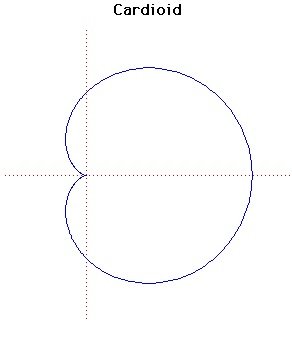
The significant part of their pick-up pattern is the rear, where there is much less gain than the sides and front. Best practice is to point the paddle away from an undesired background RF source (in Melbourne that would be the Mount Dandenong TV transmission towers) rather than point it to the performance area.
Tip number four: be aware of other wireless equipment in the same building
The building might be a reception venue with multiple rooms. If time permits, look in the other rooms and ask them what they are using. Without worrying about groups, channels or brand models the best rule is to choose your frequencies as far away as possible from their frequencies. Sometimes this can be coordinated well before the gig. All you have to do is ask.
Tip number five: download beforehand, don’t stream
Be aware that mobile phones are wireless devices. They are now so common we just take them for granted. But be warned: just because your Spotify music worked fine at soundcheck doesn’t mean it will behave well at showtime.
When your audience arrives there will be hundreds of mobile phones in the room and some of these will have background apps communicating on cellular, Bluetooth and Wi-Fi networks. Different networks from your devices, but they will be across the same frequency bands. So here are two strategies:
- Check if any of the acts are using backing tracks that are being streamed, then tell them that they need to have their music downloaded to a device before showtime
- Have your own iPod or similar device loaded with various different music genres so you have a fall-back when the birthday boy’s Spotify connection fails
Tip(s) number six: managing Wi-Fi with the interference from hundreds of mobile phones
Once again, be aware of the hundreds of mobile phones that will enter your room with the audience. As mentioned, some will have background apps communicating on Bluetooth and Wi-Fi networks. These apps may not be trying to communicate with your modem, but they will be clogging up the same spectrum
If you are using Wi-Fi for remote mixing there are many things you can do to keep your connection reliable
- Use a high quality dual band Router and position it for line-of-sight
- Have two iPads; one on the 2.4G band, the other on the 5G band. It is much quicker to swap iPads than choose the other Wi-Fi network. I have experienced many gigs where one band (RF band, not rock band!) appears more reliable at soundcheck but then becomes unreliable at showtime
- There are apps such as Wi-fi Analyzer that are very useful in showing what is active in the Wi-Fi bands
- Rename your modem. If it is still called “NetGear00” there will definitely be a few smart alecs in the audience trying to hook into it for a free internet connection. Or even worse, if it has been aptly named “Mixer32” then be aware that there could be clowns trying to connect in just for the hell of causing mischief! Call it something dull like ‘HPPrinter’. Nobody is going to bother trying to hack into a printer
- Consider hiding your modem’s identity. This may not be practical if you have multiple devices that need to be easily interchangeable
- Check your Wi-Fi connection after the audience arrives and before the show starts. If the connection between mixer and iPad appears dodgy you have time to turn your modem off and on. Most decent modems will choose the clearest frequency when they restart. I should point out that it is fortunate that Wi-Fi remote mixing is control communication with the mixer and not actual transmission of the audio. Thank goodness that if the modem or iPad fails, the sound through the mixer doesn’t stop.
- If the mixer is side of stage, (this is the biggest time saver of wireless technology: no multi-core), have it accessible just in case the remote iPad situation becomes unusable
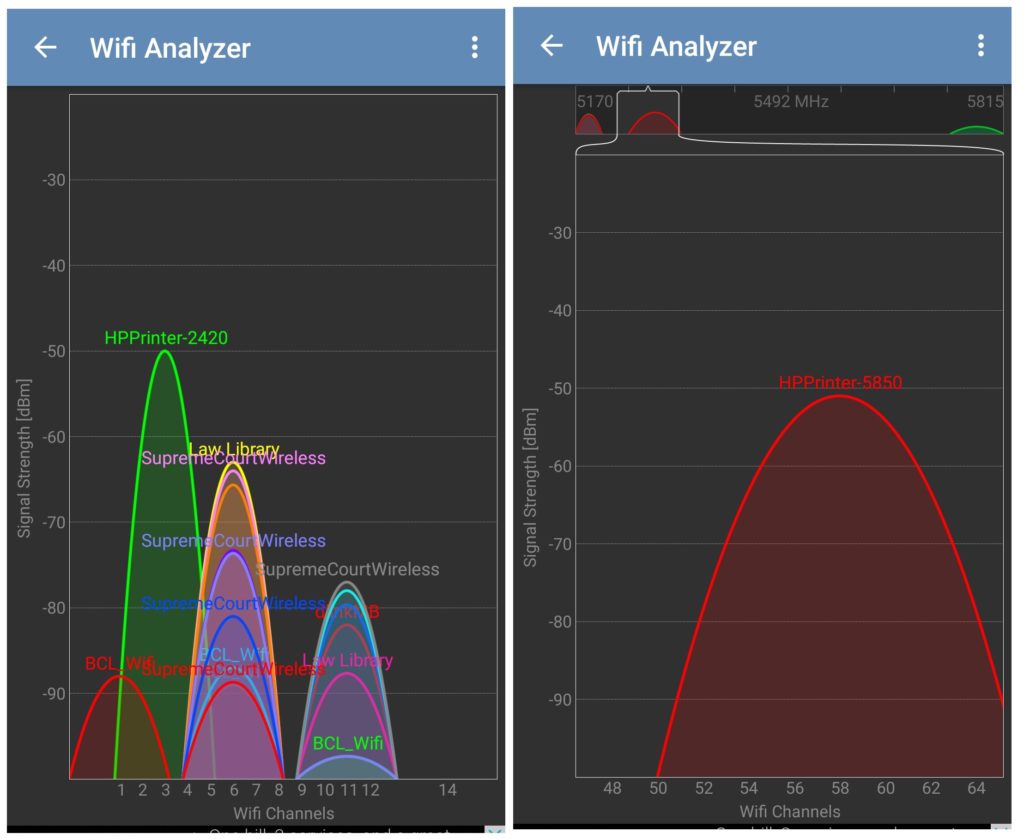
More info: available RF bands
Here in Australia the main legal bands for wireless equipment are between 520 and 694 MHz. TV channels also occupy this area, however coexistence is manageable as I have already explained. 1790 – 1800 MHz is also available as it is the unused “guard” band between the two main groups of cellular phone network bands. Personally, I like this 1.8 GHz band as it is not that popular yet, so it is less likely to have other conflicting equipment. Although this is a narrow band, professional equipment can squeeze in up to 12 channels. And lastly, and I do mean lastly, there is the 2.4 GHz band!
2.4 Giga Hertz: the lawless Wild West of the radio world
This spectrum is an absolute free-for-all. Historically, this part of the radio spectrum was deemed to be too hard to regulate or license as almost every house and building in the modern world has a microwave oven! Yep, 2.4 GHz is the same microwave vibration that can boil water and cook food. Ironically, microwave ovens don’t broadcast as, by design, they are sealed and shielded so none of the EMF gets out. Regardless, the result was that any device requiring short range wireless communication could broadcast in this band free of any license charges. Consequently you will find doorbells, car keys, remote controls, wireless toys, cordless phones, earbuds, modems and many other devices operating in this band. Furthermore, there are only 14 channels in this band and each channel is about four channels wide, so most are overlapping.
Considering that 2.4 GHz is also the frequency band most readily absorbed by flesh and blood it is an absolute wonder that Wi-Fi works at all in a crowded room. Again, I emphasis that line-of-sight is paramount for clear communication via Wi-Fi.
Tip number 5: mixing with Wi-Fi and tablet controlled mixers
In recent years one popular trend is the wireless and tablet-only mixers, like Soundcraft’s Ui, Behringer’s X-Air and others. Yes I’m a fan of “wireless everything”, but the lawless land of microwaves is an unstable and risky environment. Here’s my tip: have a laptop with an Ethernet cable directly connected to your mixer as a back-up. It can also be daisy chained through your modem if the mixer has only one port. Also, turn off the Wi-Fi in the laptop so it maintains this Ethernet connection as its only network.
What about 5 Gigahertz?
Yes, it works and it appears to be quite reliable, but don’t bank on it. 5 GHz is another Wi-Fi band. Its main advantage is that it is less crowded than the 2.4 GHz band so there is less interference. The downside is that its usable distance range is half that of 2.4 GHz. My advice is to have dual band devices if you use Wi-Fi.

B S Sound PA Hire in Victoria and is happy to go anywhere to work for anyone, he can be contacted at
mark@bssound.com.au
Subscribe
Published monthly since 1991, our famous AV industry magazine is free for download or pay for print. Subscribers also receive CX News, our free weekly email with the latest industry news and jobs.






