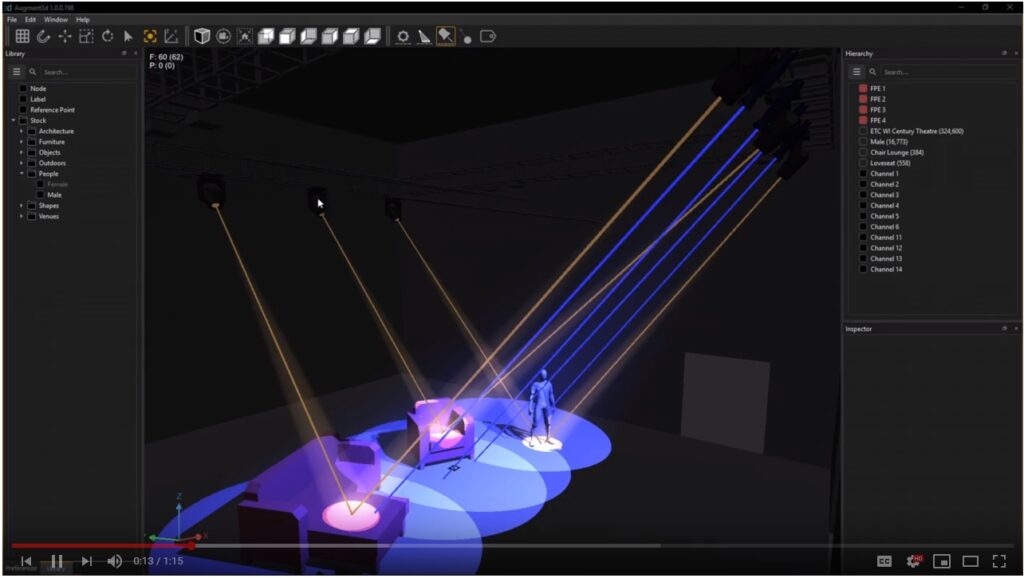News
29 Oct 2019
ETC Augment3d at Integrate

Subscribe to CX E-News
More Than Just Pre-Visualisation
by Alex Hughes.
Pre-visualisation and the process of the pre-programming of lighting in general have not really evolved from the days of the first release of the popular visualisation platform known as Wysiwyg. Over the years the only real improvement that has truly been constant ongoing innovation has been the overall quality improvement of the renders of our virtual spaces and stages.
With the introduction of ETC’s new visualiser known as Augment3d the whole process and workflow gets totally flipped on its head.
Roughly two and half years ago the creator and main visionary behind ETC Lighting put together a taskforce that included both existing and new staff to attempt to create something that had never been done or experienced before in the lighting industry.
ETC saw the take up of augmented reality technologies (or AR for short) by companies such as Google and Apple in their smart phones and tablets and decided to go above and beyond what many in the industry ever expected to see in a pre-production tool by introducing augmented reality to the lighting world in a functional and efficient way.
Augment3d is touted as being ETC’s first interactive 3d programming environment with the introduction of version 3.0 of the Eos family of console software in the beginning of the software rollout from Element all the way up to Ti.
With this update the entertainment industry will gain a fantastic and unique tool that can help assist with both off-site and on-site programming requirements.
ETC sees this as the first step towards a new generation of interactive technology being incorporated into the next generation of lighting control systems. This will take lighting programming way beyond just data entry into the console.
The heart of the new technology is built on well-known AR APIs and frameworks known as ARKit and ARCore, which are used in the Apple and Android operating systems respectively.
The workflow of Augment3d starts with the import of 3d models or even just a basic floor. A wide range of import options are available from .fbx, 3ds to .dae and dxf. Augment3d starts with a full plethora of import options right out of the gate. As well as the capacity to bring in your own models the software also comes with a library of basic furniture, shapes, people and even venues to get you up and running with.
Once you have your model the next stage is bringing in fixtures. Augment3d gives you a few ways of doing this. One painless way of achieving this is directly from the console itself, as you can now add XYZ information to every channel in your showfile.
Once you’ve added one of these values the light will automatically appear in Augment3d and you can shift your light or 3d object around the 3d space. On top of this the system also includes two way communication which means any changes you make in the 3d space of Augment3d get translated back to your console automatically.
As well as manual placement of lights ETC have been hard at work making the export process from your chosen CAD program as seamless as it can be to save you hours of time positioning lights manually. Augment3d also takes this another step further by allowing you to focus all your moving lights to four known points in your room; the software will automatically calculate their location for you based on the position information you provide during your focus.
With your rig plotted in 3d the ingenuity of the program really starts to show with basic things such as the capacity to store your 3d camera views inside of lighting cues, this allows you to control where your 3d view is depending on where your area of interest is within the show.
Augment3d also deviates from the constant pursuit of photo realistic renderings and instead focuses on the precise art of rapid light and position focusing.
The software is also intelligent enough to work with the objects you supply. For example, if you focus in the software to an object that is raised such as a chair, rather than focusing your lights on the floor below the chair, the system calculates positional data so that you are lighting exactly where you asked. If the focus is on top of the chair this can be adjusted using the focus height option so you don’t even need to calculate a focus offset manually.
Taking it one step further Augment3d also adds a function called “focus tags” that allow you to work out which light is pointed where, by putting labels on both the light and where the light is hitting. Augment3d also introduces a new function known as “anchor points” that allow you to make slight adjustments without compromising the overall look you have created.
Augment3d is far from just a pre-visualisation tool with some helpful tricks. The mobile apps that are available to remote control the desk also get a major boost with the addition of true augmented reality. By scanning what ETC are calling an Augmented Reality Target Point the power of the Augment3d system is truly unlocked and available within the palm of your hand using a function known as “wand”.
By turning on wand mode and facing your phone camera to a fixture then tapping to select one or many of your lights you can instantly control the light by just moving the phone around and pointing it to where you want the lights focused.
The remote app also takes this one step further with the ‘find me’ mode which has to be seen to be believed. Once the remote is set to ‘find me’ mode the lights are selected to focus directly on the location of the phone or whoever is holding the device. This quickly speeds up the time taken to focus large or even complex lighting rigs by quickly getting rough focus palettes built right from your device.
With Eos version 3.0 newer console hardware (consoles with a display port connector output) will natively be able to run the software on the same hardware as your normal lighting operations.
For older consoles or for those who would prefer a separate hardware option the Augment3d software will also be available on Mac or PC operating systems. A full software release is expected later this year.
CX Magazine – Oct 2019 Entertainment technology news and issues for Australia and New Zealand – in print and free online www.cxnetwork.com.au
© CX Media
Integrate 2019 Coverage in CX October:
Integrate 2019
Integrating the Outsider
How was Integrate? Disappointing and Gross
ETC Augment3d at Integrate
Midas globally launches the Heritage-D at Integrate
Subscribe
Published monthly since 1991, our famous AV industry magazine is free for download or pay for print. Subscribers also receive CX News, our free weekly email with the latest industry news and jobs.