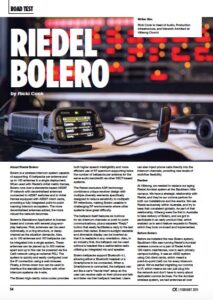News
20 Feb 2019
Road Test: Riedel Bolero

Subscribe to CX E-News
ROAD TEST
Road Test: Riedel Bolero
by Ricki Cook.
Writer Bio: Ricki Cook is Head of Audio, Production Infrastructure, and Network Architect at Hillsong Church
About Riedel Bolero
Bolero is a wireless intercom system capable of supporting 10 beltpacks per antenna and up to 100 antennas in a single deployment. When used with Riedel’s Artist matrix frames, Bolero runs over a standards-based AES67 IP network with decentralised antennas connected to AES67 switches and to Artist frames equipped with AES67 client cards, providing a fully integrated point-to-point roaming intercom ecosystem.
The more decentralised antennas added, the more robust the network becomes. Bolero’s Standalone Application is license-based and comes with several plug-and-play features.
First, antennas can be used individually, in a ring structure, or daisy-chained as the situation demands. Also, up to 100 antennas and 100 beltpacks can be integrated into a single system. These antennas can be placed up to 300 metres apart and up to five can be powered via the Cat5 network using an external PSU.
 The system is quickly and easily configured over the IP connection using a web browser. Finally, a throw-down box can be used to interface the standalone Bolero with other intercom systems via 4-wire. The Bolero high-clarity voice codec provides both higher speech intelligibility and more efficient use of RF spectrum supporting twice the number of beltpacks per antenna for the same audio bandwidth as other DECT-based systems.
The system is quickly and easily configured over the IP connection using a web browser. Finally, a throw-down box can be used to interface the standalone Bolero with other intercom systems via 4-wire. The Bolero high-clarity voice codec provides both higher speech intelligibility and more efficient use of RF spectrum supporting twice the number of beltpacks per antenna for the same audio bandwidth as other DECT-based systems.
The Riedel-exclusive ADR technology combines a unique receiver design with multiple diversity elements specifically designed to reduce sensitivity to multipath RF reflections, making Bolero useable in challenging RF environments where other systems have great difficulty.
The beltpack itself features six buttons for six intercom channels or point to point communications, plus a separate “Reply” button that easily facilitates a reply to the last person that called. Bolero’s sunlight readable and dimmable display can be inverted so that it is readable in any orientation.
Also, in an industry first, the beltpack can be used without a headset like a walkie-talkie radio utilising an integrated mic and speaker. Bolero beltpacks support Bluetooth 4.1, allowing either a Bluetooth headset or a Smartphone to be connected. When a Smartphone is connected, the beltpack can act like a car’s “hands free” setup so the user can receive calls on their phone and talk and listen via their beltpack headset.
Users can also inject phone calls directly into the intercom channels, providing new levels of workflow flexibility.
Review
At Hillsong, we needed to replace our aging Riedel Acrobat system at the Baulkham Hills campus. We have a strategic relationship with Riedel, and they’re our comms partner for both our installations and live events. We use Riedel exclusively within Australia, and try to keep that consistent globally. As part of that relationship, Hillsong were the first in Australia to take delivery of Bolero, and we got to participate in an early product trial, which enabled us to send feature requests to Riedel, which they took on-board and implemented.
Before Bolero
Before we installed the new Bolero system, Baulkham Hills was running Riedel’s Acrobat wireless comms on a pair of Riedel Artist 128 matrix mainframes, one in each primary campus building. It was an AES3 system using Cat client cards, which meant a
point-to-point Cat5 run for every intercom panel.
We’ve started migrating our comms to IP, which means we can just plug into the network and don’t have to worry about dedicated comms tie lines. For the Acrobat wireless system, we had antennas all over the building to maintain coverage, and still had small RF issues.
I’d describe the RF environment at Baulkham Hills as ‘medium difficulty’; there’s a lot going on. Bolero operates on the DECT standard, in the band around 1.9 GHz. We did an audit of that spectrum, and managed to clean up some bits and pieces we had operating in that range before we installed Bolero.
As soon as we swapped over, we found we could operate happily with just three antennas compared to eight. We had 20 Acrobat packs, and now have 30 Bolero packs across the campus. Acrobat signal distribution was based on MADI, and we have replaced that and the analogue cabling with Bolero’s AES67, migrating the infrastructure to the network.
As we own other AES67 compatible equipment including Lawo and QSC Q-SYS, we now have the ability to share AES67 streams between all these devices.
Hillsong Conference
For us the real test of Bolero was when Riedel Australia took delivery of rental stock just in time for July’s Hillsong Conference, which enabled us to use 55 Bolero packs in Sydney’s Qudos Bank Arena during the event.
Anyone familiar with Qudos Bank Arena knows it’s an RF nightmare. The sheer amount of steel in the structure and its placement causes a huge amount of multipath reflections. You can get away with anything transmitting up to the UHF range, but anything higher than that becomes troublesome.
We always had RF issues with Acrobat there, and had to be strategic with antenna placement, meaning we deployed an excessive amount. Clear-Com’s Freespeak II also had similar issues.
When we used Bolero, we managed to run the whole system with just five antennas in one location. We got clear and exceptional coverage everywhere, including the catwalks. This confirmed our decision to roll out Bolero to our whole network.
Our new building at Baulkham Hills got the first system, then the Baulkham Hills convention centre, which we’ve followed up with purchases for our two Sydney city venues, the new Brisbane city theatre and Brisbane’s Mt Gravatt campus.
Improvements
The biggest differences we perceive as users compared to Acrobat is less latency, which has significantly reduced both pack-to-pack and pack-to-panel, and clearer audio quality.
Bolero’s management in DECT is brilliant; you can just leave it alone and it does its own frequency hopping. The antennas in the system communicate with each other to ensure signal quality, and the whole system is timing-locked with PTPv2, including the AES67 audio.
Packs Practicalities
 Our packs have gone from Acrobat’s four channels to Bolero’s six channels. We find the new packs to be more intuitive and user-friendly. While the Acrobat packs weren’t complicated, we did find that you did have to look closely and squint to see labels. Bolero has a big backlit display, the buttons are tactile and sensitive, and you can easily feel for them and push them in dark conditions.
Our packs have gone from Acrobat’s four channels to Bolero’s six channels. We find the new packs to be more intuitive and user-friendly. While the Acrobat packs weren’t complicated, we did find that you did have to look closely and squint to see labels. Bolero has a big backlit display, the buttons are tactile and sensitive, and you can easily feel for them and push them in dark conditions.
Bolero also has a ‘Common Reply’ button, as the panels do, which didn’t exist on Acrobat. We really like the ability to unplug the headset, put it in walkie-talkie mode, and use the on-board speaker and mic. A lot of our techs do this, dropping it onto a desk and using it like a panel, which you can safely do because the belt clip has a rubber backing so it won’t slide around.
Firmware, Maintenance, Battery
The firmware upgrade process is much easier than its predecessor. The Bolero pack charger has five bays; when you upgrade firmware, you put the files on a USB stick, plug it into the charger, and it flashes all five packs. In our venues, there’s three or four chargers mounted to the wall, and they have RJ45 connections that, in a future version, will allow you to push firmware updates and monitor packs, sending you alerts if a pack is not returned.
 The management software also has a locating feature; if you want to locate a pack, it will tell you where it is, and which antenna is closest, based on the signal strength from multiple antennas. If the pack is offline, it will tell you where it was last registered. The only problem with this is because you’re using fewer antennas than the old system, you get a much coarser triangulation.
The management software also has a locating feature; if you want to locate a pack, it will tell you where it is, and which antenna is closest, based on the signal strength from multiple antennas. If the pack is offline, it will tell you where it was last registered. The only problem with this is because you’re using fewer antennas than the old system, you get a much coarser triangulation.
We’ve found the Bolero packs to have a really long battery life. On a Sunday, our packs are run for about 16 hours, and they don’t have to go back on their chargers during the day.
Standalone Application and NFC
Riedel have released Standalone Application software and an AES67 breakout box for running Bolero without a matrix frame. This really suits our smaller locations that just need a reliable wireless comms system.
All you need to do is set-up an antenna, switch it to standalone mode, and register the packs to the antenna via NFC. That gives you six party lines, and away you go.
The NFC capability means our techs can also roam between venues with their packs. To use their pack in a new venue, they just need to walk up to an antenna, hold the pack up, and it registers to that venue. The packs store can store multiple venues and Bolero network settings.
On Sunday morning when we have stage managers moving between venues, they don’t have to swap packs; they just walk in and the show channel automatically changes to the venue they’re in.
Support
Riedel’s support is exceptional. At Hillsong Conference, when we had 50 people working who hadn’t used a wireless comms pack before, Riedel staff were there to train them. Any technical issues we’ve had have been resolved quickly. That being said, the only issue we’ve had was caused by a fault on our side – Germany was online at 5 PM our time, and we had an answer at 6PM. They’re also great at keeping us up-to-date with firmware updates.
Brand: Riedel
Model: Bolero
Product Info: riedel.net
Australia and New Zealand: riedel.net/contact/australia
From CX Magazine – February 2019. CX Magazine is Australia and New Zealand’s only publication dedicated to entertainment technology news and issues – available in print and online. Read all editions for free or search our archive www.cxnetwork.com.au
© CX Media
Subscribe
Published monthly since 1991, our famous AV industry magazine is free for download or pay for print. Subscribers also receive CX News, our free weekly email with the latest industry news and jobs.