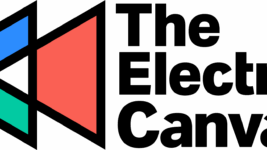ROAD TEST
28 Nov 2022
Road Test: BOSE VIDEOBAR VB-S

Subscribe to CX E-News
The Bose Videobar VB-S is a compact all-in-one USB conferencing device, boasting the equivalent premium video and audio quality as Bose Professional’s larger videobar, the Bose VB1. The Bose VB-S is smaller than you’d expect, smaller than most of its competitors, but, like anything Bose, it packs more of a punch in a smaller form factor.
I’ve been involved in testing quite a few products for Bose Professional over the years, providing feedback on how they work from a very technical perspective, but also a usability and quality perspective. Bose Professional reached out and asked if I could test the Bose VB-S and put it through its paces.
Out of the Box
Opening the box, it has everything required to perform an install into most scenarios; screws, brackets, mounting bars – it was like an IKEA kit. It felt like it had everything you need to perform any install.
It is an easy mistake to make installing devices for the first time to find an extra bracket or cable is required. Couple that with the current lead times, and that can quickly result in an unfinished install. It was refreshing to see that Bose Professional had put thought into this.
The kit came with a USB-C to USB-A 2.0 cable with a handy, tetherable USB A to C adaptor, getting you around most short-range cable installs and differing user devices. The connections on the back of the device allow for above and below display installation, with the ability to hide the cable behind the included cord cover or in the wall if required.
As for the actual Bose VB-S device, the build quality was great and feels like a solid, quality bit of kit.

Camera
The Bose Videobar VB-S boasts a 4K Ultra- HD Camera with two types of tracking; Group Mode, designed for keeping group participants in view, and Individual mode, designed to best frame and follow when a single person is in the room.
Bose Professional has developed their own camera for their videobar devices, which provides the same crisp, clear video as found in the Bose VB1. They are purpose built and the image is crystal clear. I thought the quality of this camera was great and compared better than most, if not all, I have tested recently.
Using this on my personal workstation, I utilised the Bose Work Configuration software to test before meetings and make some adjustments, such as the frame I use in my conference calls.
Audio
The four beam steering microphones in the Bose VB-S produce excellent quality audio for the far end. We test-drove this in a meeting room with about a two metre deep table on both Teams and Zoom calls. There were no complaints from attendees and no issues with background noise in a noisy office.
Of course, we couldn’t go without checking the Bluetooth capability. It was simple; connect to your phone, and our Friday afternoon office tunes were sorted. For its size, typical Bose – it definitely pumped.

Software
The Bose Work Configuration software runs on PC and Mac and was simple to connect and navigate. Once the app is open and USB connected, you can see where the microphone arrays are pointing in the room and can adjust as needed. From our experiences with the Bose VB-S, it was extremely straightforward to adjust any settings, however in most cases no adjustments were required.
All-In-One USB Connection
There are a lot of good things I can say about this product. But unexpectedly, a standout feature was the robustness of the USB connection. I tested this device with quite a few extension kits, and both passive and active cables, and it held up very well.
With the Bose VB-S, I used the cable it came with and a couple of other extenders with no issue. I used a no-name, 5m USB cable for an entire month whilst testing the product and had no issues. It didn’t miss a beat, with consistency through each use.
Integration and Management
Many of our clients are national with small IT teams based remotely, so the remote management for a fleet of devices like this is a huge bonus. The Bose Work Management covers this requirement, allowing remote support for connected Bose Videobar devices.
As these units have an available API we are able to integrate these devices into the various control systems we use. Providing our clients consistent, quality experiences in meeting rooms every time is key. The ability to start a meeting, reset pre-sets, and perform many other functions from a control system is rare from a USB device like this. Also feeding information back via the control system to management platforms is a real positive.
Conclusion
Being a technology integration company often working on large project rollouts, a challenge for us was finding devices that would complement the Bose VB1 in smaller spaces. With the addition of the Bose VB-S, this allows us to provide consistency for the end user and provide the right device for the room size. With the addition of the Bose VB-S, it is now applicable in more spaces, providing seamless continuity between small and larger rooms.
It’s a videobar that just works. It has my tick of approval, and I didn’t want to give it back!
Product Info: pro.bose.com
Distributor Australia and New Zealand: pro.bose.com
Gareth Sheard is the National Technology Systems Commissioner for Programmed Electrical Technologies. Gareth’s knowledge of and experience with AV integration systems lends itself to performing extensive AV product testing. Programmed utilises Gareth’s feedback and expertise to help guide which products and technologies best suit each application.
THE SPECS
Loudspeaker Array
- Mono loudspeaker, ported enclosure Amplifier Power 15 W per channel,
- < 0.3% distortion over frequency range
- Frequency Response (−10 dB) 90 – 20,000 Hz
- Maximum SPL @ 1 m 86 dB (IEC 60268-5, mono input, wall-mounted)
Microphone Array
- Configuration: 4 microphones
- Frequency Response (±3 dB) 20 – 15,000 Hz
- Pickup Range 4.0 m
- Technology: Static and adaptive dynamic beam-forming, 3 exclusion zones, stereo acoustic echo cancellation (AEC), digital noise suppression
Camera And Video
- Field of View (FOV) 123° diagonal × 115° horizontal × 81° vertical
- Image Sensor: 8 MP Focus Distance 0.5 m to ∞
- Lens: Up to 5x digital zoom, integrated camera privacy cover
- Positioning: 2 autoframing modes (Group or Individual) or manual
- pan-tilt-zoom (PTZ) with 3 configurable presets (Home, 1, 2)
- Processing: Automatic white balance, automatic brightness, digital noise reduction
- USB Device Video Class (UVC) v1.1
- Supported Video Resolutions: UHD 2160p (4K), 1080p, 720p, 960×480, 848×480, 640×480, 640×360, 432×240 (30 fps)
- Video Encoding H.264, M-JPEG
Connections
- USB Type-C to host computer (USB 2.0 and 3.0 UAC, UVC, HID)
- Network Wi-Fi 802.11ac (wireless) Bluetooth B4.2 HSP, A2DP, AVRCP, BLE
- Power: Via external power supply with localised power cord (included)
Subscribe
Published monthly since 1991, our famous AV industry magazine is free for download or pay for print. Subscribers also receive CX News, our free weekly email with the latest industry news and jobs.