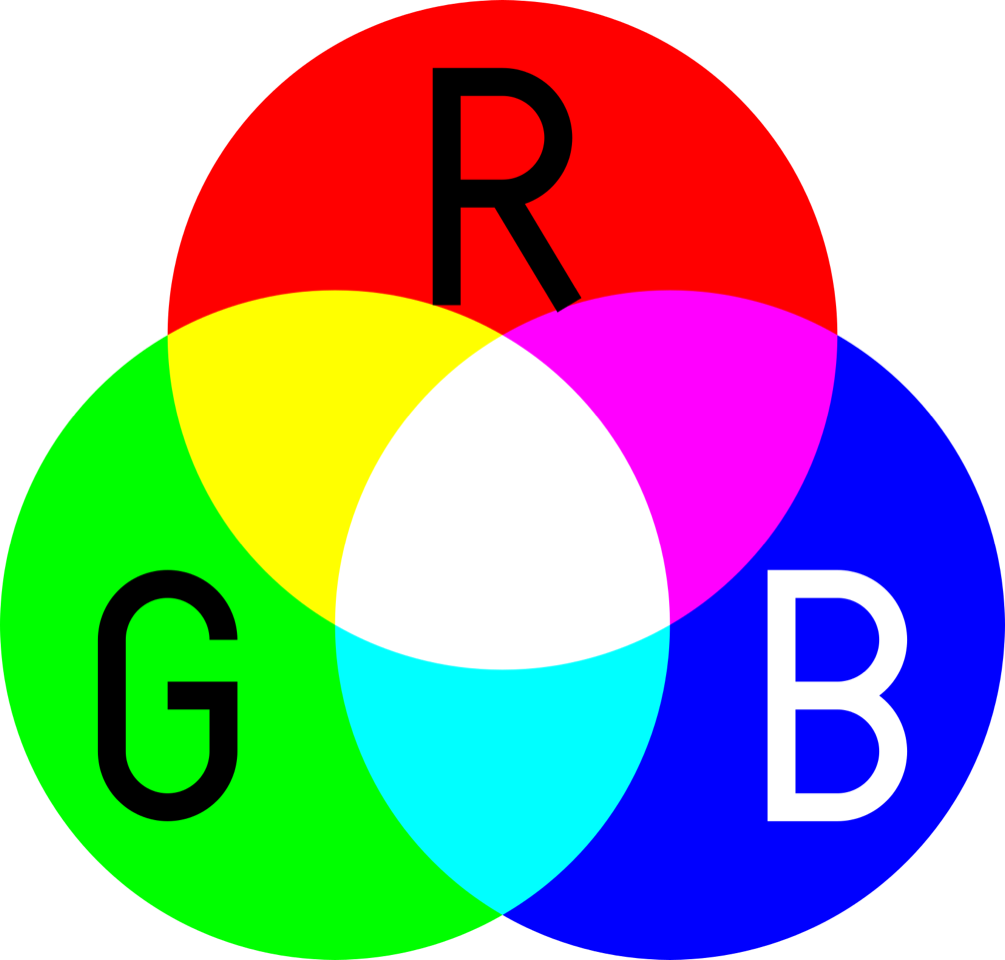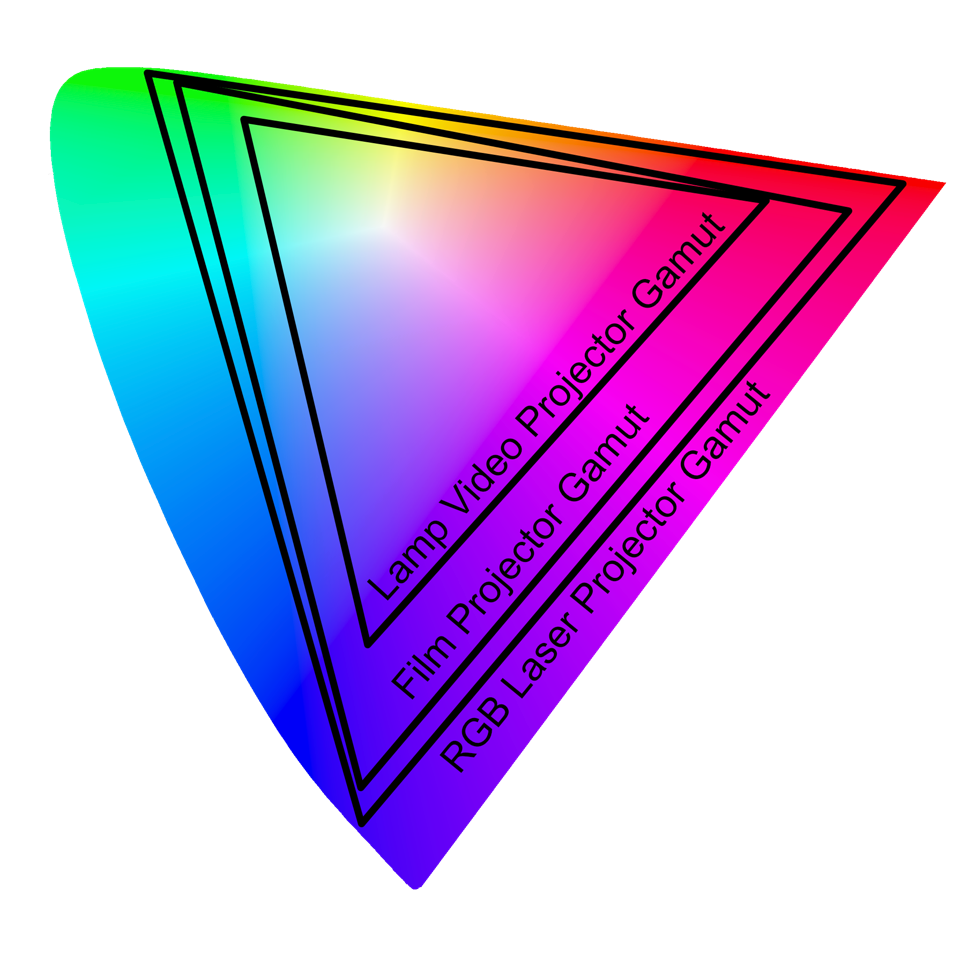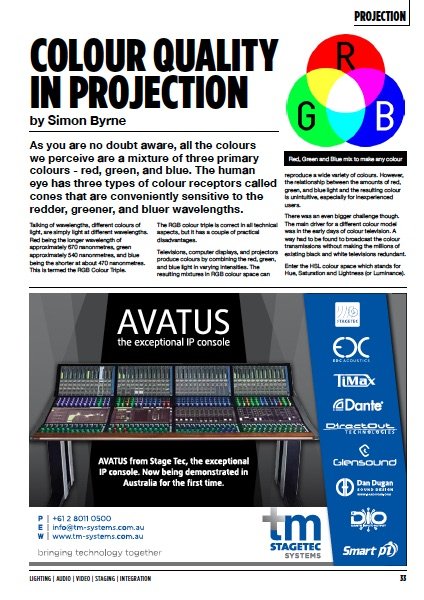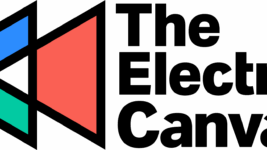News
28 Oct 2019
Colour Quality in Projection
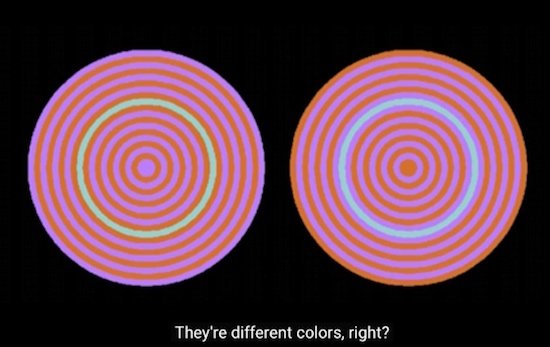
Subscribe to CX E-News
PROJECTION
by Simon Byrne.
As you are no doubt aware, all the colours we perceive are a mixture of three primary colours – red, green, and blue. The human eye has three types of colour receptors called cones that are conveniently sensitive to the redder, greener, and bluer wavelengths.
Talking of wavelengths, different colours of light are simply light at different wavelengths. Red being the longer wavelength of approximately 670 nanonmetres, green approximately 540 nanonmetres, and blue being the shorter at about 470 nanonmetres.
This is termed the RGB Colour Triple. The RGB colour triple is correct in all technical aspects, but it has a couple of practical disadvantages.
Televisions, computer displays, and projectors produce colours by combining the red, green, and blue light in varying intensities. The resulting mixtures in RGB colour space can reproduce a wide variety of colours. However, the relationship between the amounts of red, green, and blue light and the resulting colour is unintuitive, especially for inexperienced users.
There was an even bigger challenge though. The main driver for a different colour model was in the early days of colour television. A way had to be found to broadcast the colour transmissions without making the millions of existing black and white televisions redundant.
Enter the HSL colour space which stands for Hue, Saturation and Lightness (or Luminance).
Hue is the value of the actual pure colour, such as Red, Green, Blue, Yellow, Purple and so on, as represented on a colour wheel. The value is in degrees, from 0 to 360.
Saturation is how much of that colour is present in the mix. It’s a percentage scale, from 0% to 100%. 0% saturation outputs a dull grey, meaning there’s 0% of your hue in the mix.
Lightness is again a percentage value, from 0% to 100%. 0% means it’s completely dark, in other words— pure black. 100% is, well, pure white.
The HSL colour space was invented as the method to add colour encoding to existing monochrome broadcasts allowing existing televisions to receive the new colour broadcasts (in black and white) without modification, as the luminance (black and white) signal is broadcast unmodified.
It was used in all major analogue broadcast television encoding and is in all major digital broadcast systems.
Conveniently, the HSL model is a more intuitive way to find colours. One of the main advantages of HSL over RGB colour is that complementary colours are located across from one another, which makes the whole system very intuitive.
Why am I boring you with this? Because the HSL model is also the foundation for describing the range of colours a display device is capable of, which is called gamut.
The term ‘colour gamut’ refers to the range of colours a device can reproduce – the larger or wider the gamut, the more rich saturated colours are available. As colour gamuts become smaller it is generally these rich saturated colours that are the first to suffer, a phenomena referred to as clipping.
Display devices like projectors have gamuts or ranges of colour they can reproduce. So in order to accurately display your images you would ideally like your display gamut to be at least as large, if not larger, than your source’s gamut, otherwise clipping will occur.
A lot of things can affect a display device’s gamut, the most important of which is the light source.
All light is a mixture of colours and from this, you can derive a spectrum. Think of it as the frequency response of a light source. By way of example, daylight is very wide and even in its spectrum. A flame has lots of red in it, but not much in the blue range, and whilst fluorescent lamps produce ‘white’ light, it is terrible because their spectrum is so uneven.
If a projector has a poor light source, the colour gamut by definition will have to be poor.
Generally speaking, it is a challenge to produce technically pure red, green and blue from most light sources. This in turn leads to a compromised colour gamut. The closest thing we have to pure light sources are lasers.
Therefore, the gold standard for projector light sources are RGB lasers.
With precise, individual red, green, and blue lasers, these projector illumination sources can dial into specific colour patterns for visuals that nearly match the perceivable colour spectrum of the human eye without sacrificing brightness or adding moving parts. This is because the three RGB laser light sources are highly collimated and pure.
It is the purity of the light that results in highly accurate colour mixing and therefore a wide, accurate gamut.
Yes, they are bigger, they are heavier and run hotter. And yes they are the most expensive. But for the most part they are no-compromise in performance and maintain brightness and accuracy over their lifetime. If you need perfect colour matching, you can get it. If you need absolute colour accuracy, assuming you have the proper instrumentation, you can get that as well.
There is another category of laser projector, Laser Phosphor. Laser phosphor also use laser diodes as the light source, but the way these projectors make use of that light are very different.
Laser phosphor uses blue laser diodes only. To generate the necessary red, blue and green colours, the blue light from the laser diodes shines onto a spinning wheel that is coated in a phosphor compound. The laser light excites the phosphor and produces yellow light. The yellow light is then split into red and green using a dichroic filter while the blue light passes directly through a diffusion segment in the phosphor wheel.
The separated red, green and blue colours are then sent to an imaging surface like a DLP or LCD chip, which then sends the light through a lens and onto the projection surface.
Since laser phosphor eliminates the need for traditional lamps, the major benefits include reduced consumables, lower maintenance and reduced downtime.
Due to their efficiency and lower heat generated, there are now single chip DLP projectors delivering well above 10,000 lumens brightness. They are generally about half the weight and size of their equivalent 3-chip brothers but they do lack incolour performance compared to aRGB 3 chip laser system.
For a single chip device with sequential colour to have high brightness there is a lot of processing behind the scenes that have to do with the way our human visual system interprets and processes images.
There will always be a trade-off between colour and brightness and the processing in many cases is making decisions about which of the two is more important. Therefore, changes are occurring based on these decisions at the individual frame level, perhaps up to 60 times a second.
Projectors with traditional lamps as light sources will often have the poorest colour gamut. This is because the lamp spectrum is not as pure or stable as the laser sources. Also a lamp’s spectrum and brightness change as they age, further degrading their gamut.
So how do you interpret gamuts? Gamuts are plotted as a triangle on a CIE Chromaticity Diagram.
A CIE Chromaticity Diagram represents the mapping of human colour perception in terms of two CIE parameters x and y.
CIE stands for the Commission internationale de l’éclairage (CIE), a 116 year old organisation that creates international standards related to light and colour.
This is a highly complex topic which is way beyond this discussion (and frankly…me as well!). But you can be comfortable that a device’s colour gamut can be plotted as a triangle on top of a Chromaticity Diagram and comparisons can be made.
It is quite simple, the colour inside the triangle will be displayed faithfully, and those outside will not, and potentially clip.
Every display device can only represent a region of colours from the perceivable colour space and will be shown as a triangle of varying size on the CIE Chromaticity Diagram.
Laser sourced projectors have the widest gamut (and therefore shows as the biggest triangle), traditional film is also very good, and lamp based video projectors are not quite as wide.
If a source’s gamut is bigger than the display device’s gamut, clipping will occur. As a result of this, Hollywood movies producers grade their movies depending on their final destination.
Movie theatres with RGB laser projectors are capable of displaying the widest gamut, so a version to take advantage of that is graded for those, whereas home theatre’s gamut is much less so versions are graded with a smaller gamut so as to ensure clipping does not occur.
A spectacularly good tutorial on colour science has been done by Dominic Glynn, a colour scientist at Pixar films. I recommend it if you want to improve your understanding of how colours interact.
Check it out!
khanacademy.org/partner-content/pixar/color
CX Magazine – Oct 2019 Entertainment technology news and issues for Australia and New Zealand – in print and free online www.cxnetwork.com.au
© CX Media
Further reading on the theme of projection from CX Magazine here
Lead image courtesy Khan Academy – ‘Color Contrast‘ (video).
Subscribe
Published monthly since 1991, our famous AV industry magazine is free for download or pay for print. Subscribers also receive CX News, our free weekly email with the latest industry news and jobs.