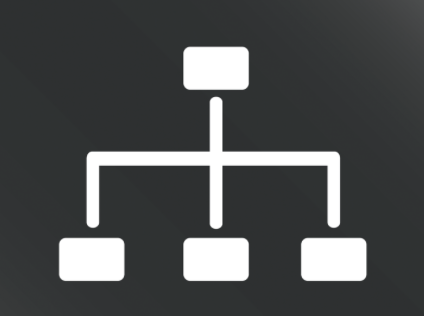News
25 Jun 2019
The Importance of Networked Asset Management for AV

Subscribe to CX E-News
BUSINESS
The Importance of Networked Asset Management for AV
by Jands’ Chris Ling, Business Development Manager (Corporate, Education & Government NSW, QLD & ACT).
As many of you would know, the requirement for Corporate ICT teams to be the gatekeepers of everything that sits on their network is increasing. Many of us may still be in the world of segregated AV networks, but no matter what network your AV equipment is connected to, clients will still want to know what is there. Is the equipment working? Are they getting return on investment?
What is important to the IT client may not always be what we as the AV industry see as a requirement for network management.
It is vital to understand that network management is not the same as network-based control. Many products can be configured, commissioned, and controlled via web graphic user interface (GUI) or dedicated software.
The asset management removes these functionalities from the access of the client IT team and lets them understand what they care about; IP addresses, security certificates, updates, and maintenance. No matter what assets you have or what software the manufacturer uses, there are key features that makes a great asset management platform.
These features are what help ICT teams understand and address issues to best manage AV items on the network:
• LDAP credentials – This means that users credentials are uniform across various platforms and requirements. No need for the team to have a new set of log-in names and passwords.
• Messaging alerts – The ability to be notified of issues via email/SMS. Being able to be made aware of issues immediately and the ability to set different levels of attention required for each alert.
• IP address management – Being able to understand quickly the IP address being used and what equipment is on the network is a must. Whether it is a dynamic or static IP address, the team will want to know what is there.
• Hierarchical structure – You want to be able to know exactly where an item is. This helps with multiple sites, building floors systems etc. without having to just scan a large list of names/IP addresses.
• Event logs – This is the ability to see what events or actions or changes have taken place across the system, right down to status changes of equipment. This is a vital tool in being able to troubleshoot issues and understand the use of units.
• Centralised updates – You no longer need to go to every device to update firmware. This is a great function of asset management and saves time which, in the end, is the most important asset to manage.
• Simple-to-follow interface – The best asset management platforms are intuitive to navigate for the ICT based user.
Companies have addressed these issues in different ways. Two examples of this are Biamp’s SageVue and Shure’s System On.
Biamp offer their network management system as free software to Tesira and Devio customers. The initial offering for the software needs be installed on a PC or NUC that is operating Windows 10 Professional edition or higher and is available for either 32bit or 64bit installations.
The PC or NUC has to be on the same network as the devices, and from that point on, use of the software is via web browser. The new SageVue 2.0, announced at ISE, will allow the software to be installed on servers running Windows Server 2012 or 2016.
Along with the Server installation, below are some more functionalities forecast for SageVue 2.0, due for release soon:
• Scheduled overnight maintenance tasks including Tesira preset recalls, device re-boot, Devio auto-setups, firmware updates and pushing DSP configuration file to devices
• Better ICT VoIP configuration for enabled Tesira devices
• Better hierarchical structure for multiple campus/sites, rooms and systems.
Shure have a slightly different approach to the adoption of asset management. Due to the nature of large installations of various devices, Shure deploy licenses on a per-device basis. This assists teams in adding new or refurbished spaces to their existing networks or understanding when certain items may be removed or replaced and need licensing to be included for network asset management.
Due to wireless microphones being in use in multiple areas and battery management being critical to some meetings, Shure have made this a priority for teams.
 The ability to pair spare MXW transmitters equipment to any MXW Access Point and deliver a replacement to a meeting or event in progress is one of the many ways Shure understands how their asset management can be a benefit to teams.
The ability to pair spare MXW transmitters equipment to any MXW Access Point and deliver a replacement to a meeting or event in progress is one of the many ways Shure understands how their asset management can be a benefit to teams.
Shure goes a little bit further to bring the ICT team into the audio world, giving them more operational control over equipment, as well as the latest version adding the popular MXA range and P300 to System On.
CX Magazine – June 2019 Entertainment technology news and issues for Australia and New Zealand – in print and free online www.cxnetwork.com.au
© CX Media
Webstory image courtesy Biamp
Subscribe
Published monthly since 1991, our famous AV industry magazine is free for download or pay for print. Subscribers also receive CX News, our free weekly email with the latest industry news and jobs.