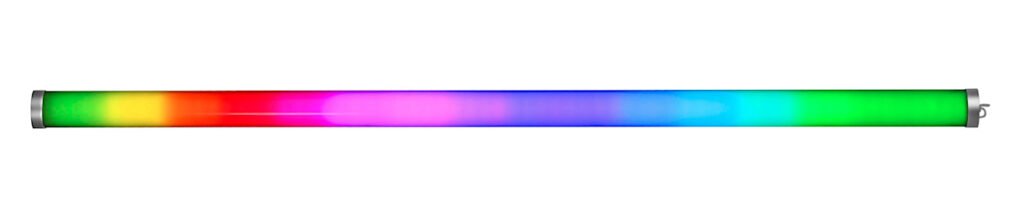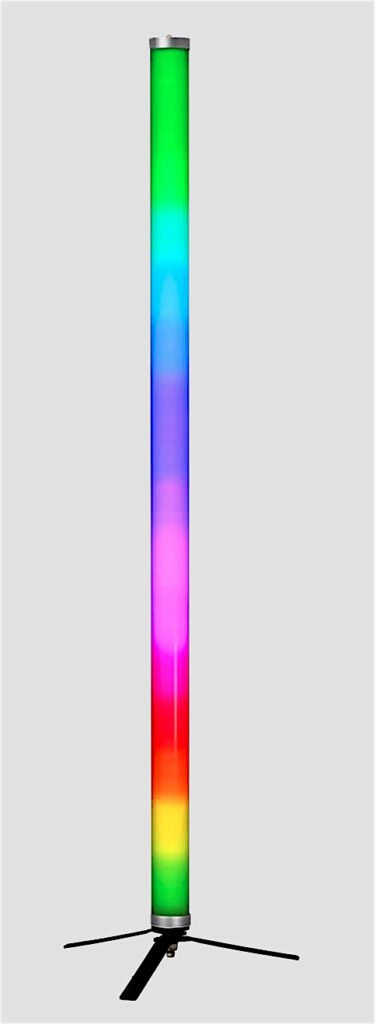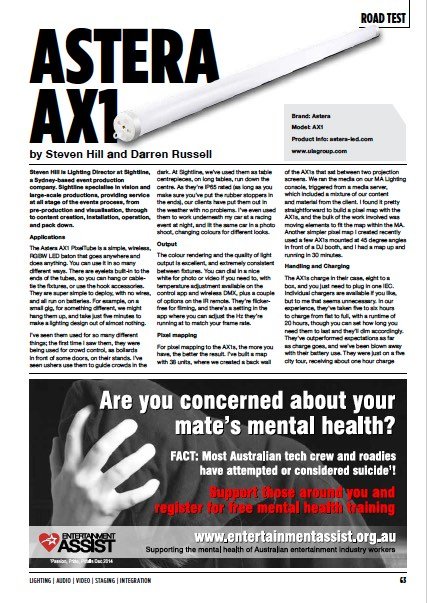News
20 Aug 2019
Astera AX1
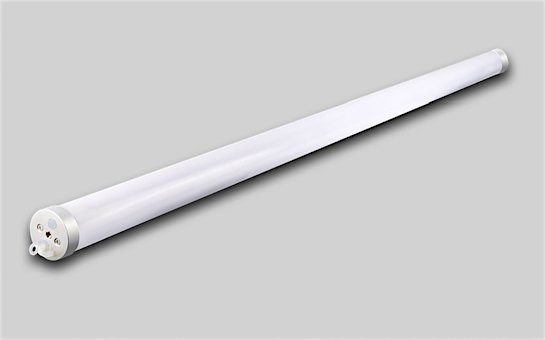
Subscribe to CX E-News
ROAD TEST
Astera AX1
by Steven Hill and Darren Russell.
Steven Hill is Lighting Director at Sightline, a Sydney-based event production company. Sightline specialise in vision and large-scale productions, providing service at all stage of the events process, from pre-production and visualisation, through to content creation, installation, operation, and pack down.
Applications
The Astera AX1 PixelTube is a simple, wireless, RGBW LED baton that goes anywhere and does anything. You can use it in so many different ways. There are eyelets built-in to the ends of the tubes, so you can hang or cable-tie the fixtures, or use the hook accessories.
They are super simple to deploy, with no wires, and all run on batteries. For example, on a small gig, for something different, we might hang them up, and take just five minutes to make a lighting design out of almost nothing.
I’ve seen them used for so many different things; the first time I saw them, they were being used for crowd control, as bollards in front of some doors, on their stands. I’ve seen ushers use them to guide crowds in the dark. At Sightline, we’ve used them as table centrepieces, on long tables, run down the centre.
As they’re IP65 rated (as long as you make sure you’ve put the rubber stoppers in the ends), our clients have put them out in the weather with no problems. I’ve even used them to work underneath my car at a racing event at night, and lit the same car in a photo shoot, changing colours for different looks.
Output
The colour rendering and the quality of light output is excellent, and extremely consistent between fixtures. You can dial in a nice white for photo or video if you need to, with temperature adjustment available on the control app and wireless DMX, plus a couple of options on the IR remote.
They’re flicker-free for filming, and there’s a setting in the app where you can adjust the Hz they’re running at to match your frame rate.
Pixel mapping
For pixel mapping to the AX1s, the more you have, the better the result. I’ve built a map with 38 units, where we created a back wall of the AX1s that sat between two projection screens. We ran the media on our MA Lighting console, triggered from a media server, which included a mixture of our content and material from the client.
I found it pretty straightforward to build a pixel map with the AX1s, and the bulk of the work involved was moving elements to fit the map within the MA. Another simpler pixel map I created recently used a few AX1s mounted at 45 degree angles in front of a DJ booth, and I had a map up and running in 30 minutes.
Handling and Charging
The AX1s charge in their case, eight to a box, and you just need to plug in one IEC. Individual chargers are available if you like, but to me that seems unnecessary. In our experience, they’ve taken five to six hours to charge from flat to full, with a runtime of 20 hours, though you can set how long you need them to last and they’ll dim accordingly.
They’ve outperformed expectations as far as charge goes, and we’ve been blown away with their battery use. They were just on a five city tour, receiving about one hour charge after getting out of the truck and before being rigged on each show. They’d then run 16 hours per show, dimmed down a bit. They did the entire tour on that charging schedule.
I like the way that they’re sold in boxes of eight, with all the accessories you need included, in a handy touring case. Everything about them is very well engineered, and very German.
Control
There’s three options for controlling the AX1s; an IR remote for simple colour changes and triggering the built-in effects, a powerful app for phone or tablet, and wireless DMX. The app and DMX are both connected via the Art7 AsteraBox.
Using the app via the Art7, you hold down a button on the AX1s you want to connect to until they flash blue, tell the app to search for them, and once they appear and are connected, you can accomplish anything you might want.
The app is not only extremely powerful, controlling any parameter capable of changing, it can run large numbers of fixtures. I’ve run around 60 from one Art7.
The GUI is pretty good, but I do feel it could be streamlined and labels improved, but this is partly a result of how much it can do. After about 10 minute’s operation, any competent user will be fine.
Our whole lighting team at Sightline run the AX1s from their own phone, carrying their own shows with them. We also save and send our designs to each other, which is a great feature. While the app is excellent, I usually run systems via DMX from my MA, as I feel I have faster and more comprehensive control.
Darren Russel is the owner and Managing Director of Canberra’s Elite Event Technology, one of the foremost production companies on Australia’s East coast. Elite supply venues, large scale touring, and events, with a comprehensive and top-shelf inventory of hire stock.
Elite have invested in 48 Astera AX1s, and we’re about to buy that many again. Previous to that purchase, we’d been sub-hiring a similar product, but we found it clunky, and it had limitations we didn’t like. It looked good, but its back-end wasn’t practical for our rental business.
Applications
The AX1s are an extremely flexible fixture, and we’ve used them in a variety of ways.
We created a pixel mapped chandelier out of units hung at random heights off a circular truss. We tied them into the white socks on 25 cocktail tables at a corporate drinks and pixel mapped them. We’ve run them down the centre of extremely long tables at a corporate dinner for more than 1,000 people. We’ve put them on their stands and used them to light an outdoor pathway running a slow colour scroll.
Because of their rigging options, wireless control, and batteries, the applications are almost limitless.
Control
We use both the app and desk control, depending on the application. When they’re going out as wall up-lighting, as way-finding, or on very simple corporate events, they’re set-up and controlled via one of our rental iPads. That produces a great result at a budget price; in the past we would have sent out static fixtures that just stayed as they were.
Now it’s easy to provide a dynamic look and a bit of colour change for less. Jobs that are more complicated and involve pixel mapping, we run from our lighting consoles.
Handling and Charging
We purchased the AX1s in cases with a full suite of their accessories –clamps for mounting, feet for standing, and everything else available! The charging process is very well thought-out; when charging, they pulse green, when they’re finished, they go solid green. The charging process is quick and the battery life great. We appreciate the internal power management functions that limit the output according to a target run time.
Astera AX1 – Specs
Optical
Colours: RGBW
Total LED power: 28W
Lumens: 955Lm
CRI: up to 88
Strobe: 0-25Hz
Beam Angle: 180˚
Pixels: 16
Electrical
Battery: LG Chem Lithium-ion
Battery Lifetime: 70% after 300 cycles Battery Runtime: Up to 20 hours
LED Lifetime: 50.000 Hours
Charging time (nominal): 7 Hours
Control
Wireless Modules: 865-870MHz | 902-928MHz | 2.4GHz Range: 300m
Wireless DMX: CRMX & others, excluding W-DMX G5, City Theatrical
Construction
Housing: Polycarbonate, metal endcap IP Rating: IP65
Relative humidity: 0-100% Operating T
Dimensions: Ø42 x 1035mm
Brand: Astera
Model: AX1
Product Info: www.astera-led.com www.ulagroup.com
CX Magazine – August 2019 Entertainment technology news and issues for Australia and New Zealand – in print and free online www.cxnetwork.com.au
© CX Media
Subscribe
Published monthly since 1991, our famous AV industry magazine is free for download or pay for print. Subscribers also receive CX News, our free weekly email with the latest industry news and jobs.