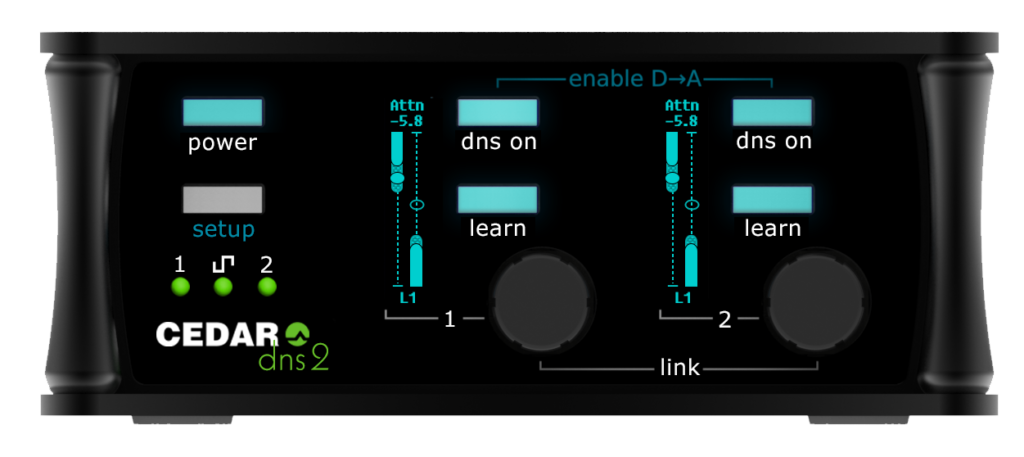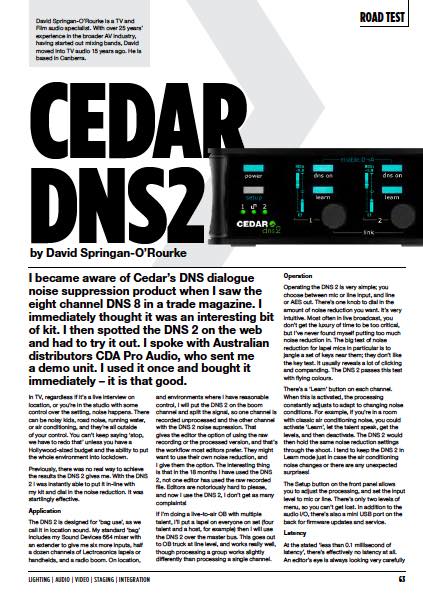Road Test
20 Oct 2020
CEDAR DNS2

Subscribe to CX E-News
I became aware of Cedar’s DNS dialogue noise suppression product when I saw the eight channel DNS 8 in a trade magazine. I immediately thought it was an interesting bit of kit. I then spotted the DNS 2 on the web and had to try it out. I spoke with Australian distributors CDA Pro Audio, who sent me a demo unit. I used it once and bought it immediately – it is that good.
David Springan-O’Rourke is a TV and Film audio specialist. With over 25 years’ experience in the broader AV industry, having started out mixing bands, David moved into TV audio 15 years ago. He is based in Canberra.
In TV, regardless if it’s a live interview on location, or you’re in the studio with some control over the setting, noise happens.
There can be noisy kids, road noise, running water, or air conditioning, and they’re all outside of your control. You can’t keep saying ‘stop, we have to redo that’ unless you have a Hollywood-sized budget and the ability to put the whole environment into lockdown.
Previously, there was no real way to achieve the results the DNS 2 gives me. With the DNS 2 I was instantly able to put it in-line with my kit and dial in the noise reduction. It was startlingly effective.
Application
The DNS 2 is designed for ‘bag use’, as we call it in location sound. My standard ‘bag’ includes my Sound Devices 664 mixer with an extender to give me six more inputs, half a dozen channels of Lectrosonics lapels or handhelds, and a radio boom.
On location, and environments where I have reasonable control, I will put the DNS 2 on the boom channel and split the signal, so one channel is recorded unprocessed and the other channel with the DNS 2 noise supression.
That gives the editor the option of using the raw recording or the processed version, and that’s the workflow most editors prefer. They might want to use their own noise reduction, and I give them the option.
The interesting thing is that in the 18 months I have used the DNS 2, not one editor has used the raw recorded file. Editors are notoriously hard to please, and now that I use the DNS 2, I don’t get as many complaints!
If I’m doing a live-to-air OB with multiple talent, I’ll put a lapel on everyone on set (four talent and a host, for example) then I will use the DNS 2 over the master bus. This goes out to OB truck at line level, and works really well, though processing a group works slightly differently than processing a single channel.
Editors are notoriously hard to please and now that I use the DNS 2 I don’t get as many complaints!
Operation
Operating the DNS 2 is very simple; you choose between mic or line input, and line or AES out. There’s one knob to dial in the amount of noise reduction you want. It’s very intuitive.
Most often in live broadcast, you don’t get the luxury of time to be too critical, but I’ve never found myself putting too much noise reduction in.
The big test of noise reduction for lapel mics in particular is to jangle a set of keys near them; they don’t like the key test. It usually reveals a lot of clicking and companding. The DNS 2 passes this test with flying colours.
There’s a ‘Learn’ button on each channel. When this is activated, the processing constantly adjusts to adapt to changing noise conditions. For example, if you’re in a room with classic air conditioning noise, you could activate ‘Learn’, let the talent speak, get the levels, and then deactivate.
The DNS 2 would then hold the same noise reduction settings through the shoot. I tend to keep the DNS 2 in Learn mode just in case the air conditioning noise changes or there are any unexpected surprises!
The Setup button on the front panel allows you to adjust the processing, and set the input level to mic or line. There’s only two levels of menu, so you can’t get lost.
In addition to the audio I/O, there’s also a mini USB port on the back for firmware updates and service.
Latency
At the stated ‘less than 0.1 millisecond of latency’, there’s effectively no latency at all. An editor’s eye is always looking very carefully to make sure lip sync is maintained.
A good editor will spot any delay straight away. No-one’s ever spotted delay from the DNS 2 because it’s totally imperceptible. That’s the best testament of how quick and effective the DNS 2 is.
Physical
The build quality of the DNS 2 is excellent. It’s rugged – the housing is clearly a piece of nice aluminium plate, yet it’s still very light. The knobs and buttons feel good, and all of the ergonomic and tactile factors are addressed well.
Conclusion
If I can have a device in my kit that makes me look better on the day, it’s worth it.
It puts some distance between me and tricky situations. For example, only a week ago, I was working on a commercial shot in a working hospital, so there was no control over the environment at all.
It was a classic ‘bathroom cavern’ type acoustic to work in, but the DNS 2 cleaned up the noise and reverb straight away; I didn’t even have to think about it.
Devices like the DNS 2 are time-savers, and save you from getting in people’s faces, saying it sounds bad and we have to stop – you can just do the job.
It sounds like self-interest, but if a device can simplify workflow and produce a better result, I’m very happy. It just makes everything easier for everyone.
Product Info: www.cedar-audio.com/products/dns2/dns2.shtml
Australia: CDA Professional Audio www.cda-proaudio.com
New Zealand: Protel www.protel.co.nz
There’s a ‘Learn’ button on each channel. When this is activated, the processing constantly adjusts to adapt to changing noise conditions. For example, if you’re in a room with classic air conditioning noise, you could activate ‘Learn’, let the talent speak, get the levels, and then deactivate. The DNS 2 would then hold the same noise reduction settings through the shoot.
Cedar DNS 2 – The Specs
Number of channels: 2
Process type: CEDAR DNS with Learn
Analog Mic and line inputs: Balanced XLR3F
Phantom power on mic input: 48V ±4V, 10mA per mic
Analog Line output: Balanced XLR3M
Digital Input: AES3 or AES11 via balanced XLR3F
Digital Output: AES3 via balanced XLR3M
AD/DA resolution: 24-bit linear PCM Process resolution: 40-bit, floating-point Latency: <0.1ms
Size: 146mm x 110mm x 44mm Weight: 540g
CX Magazine – October 2020
LIGHTING | AUDIO | VIDEO | STAGING | INTEGRATION
Entertainment technology news and issues for Australia and New Zealand
– in print and free online www.cxnetwork.com.au
© VCS Creative Publishing
Subscribe
Published monthly since 1991, our famous AV industry magazine is free for download or pay for print. Subscribers also receive CX News, our free weekly email with the latest industry news and jobs.