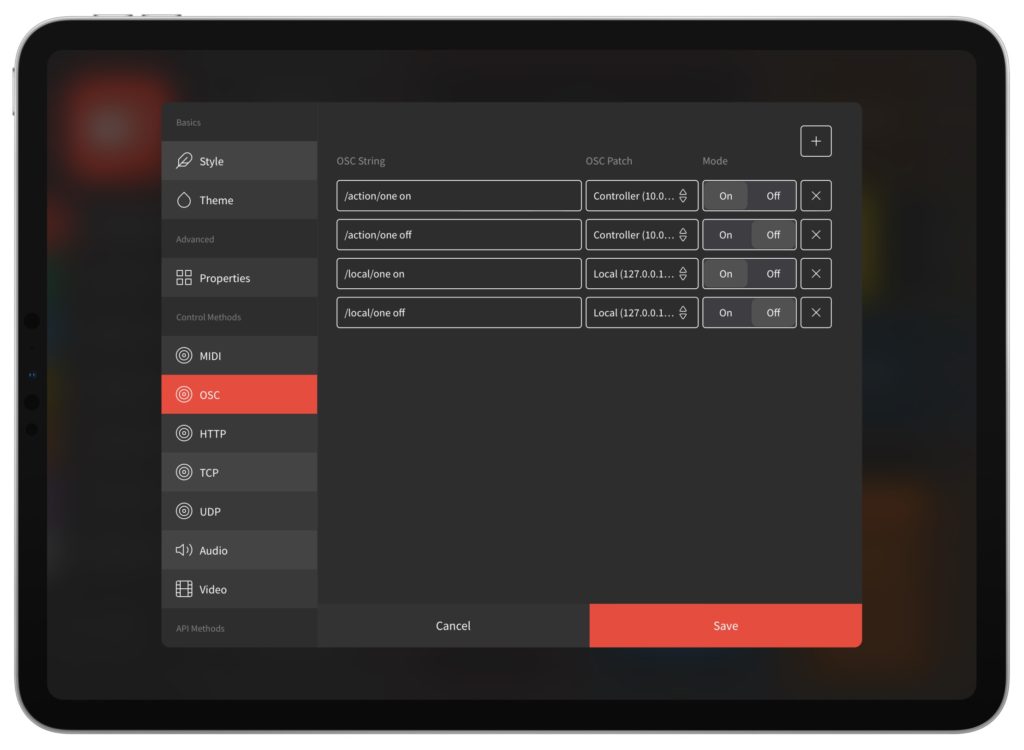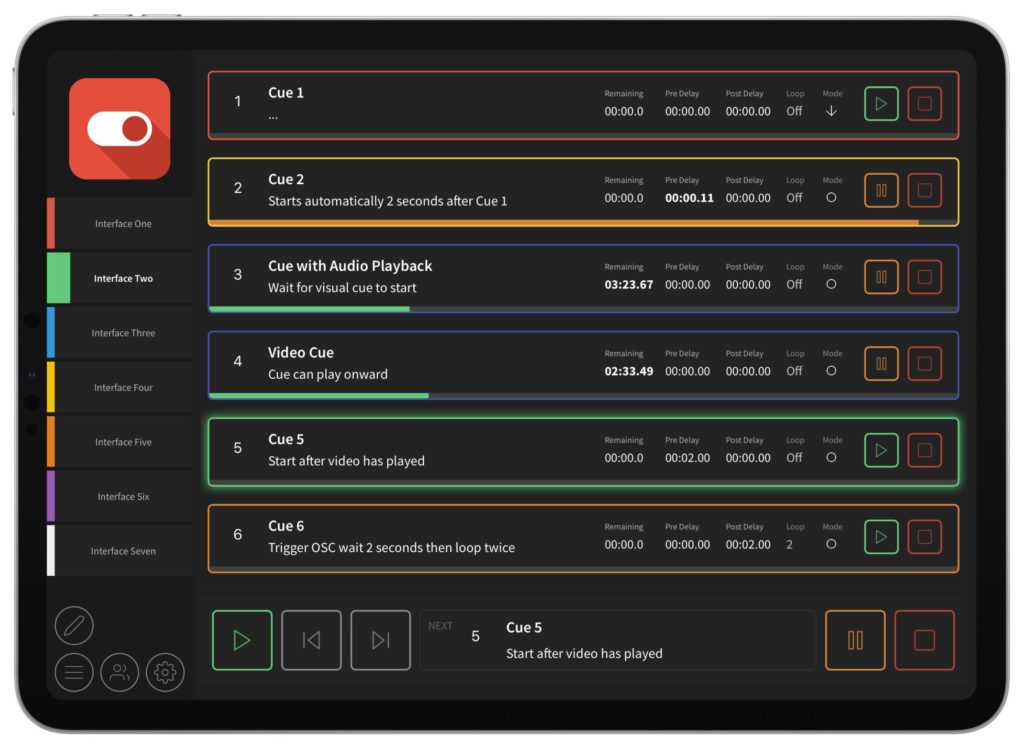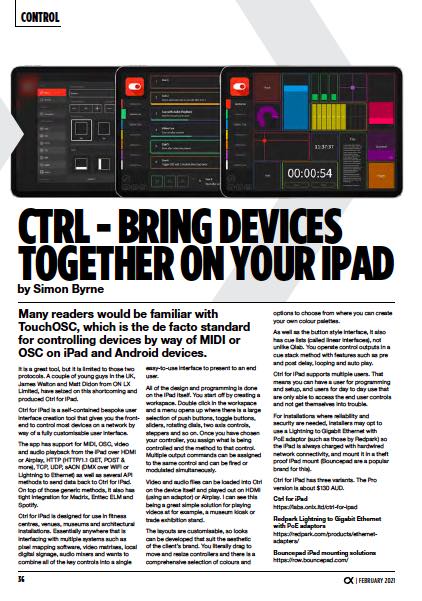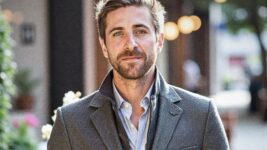Control
17 Feb 2021
CTRL – Bring Devices Together On Your iPad

Subscribe to CX E-News
Many readers would be familiar with TouchOSC, which is the de facto standard for controlling devices by way of MIDI or OSC on iPad and Android devices.
It is a great tool, but it is limited to those two protocols. A couple of young guys in the UK, James Walton and Matt Didon from ON LX Limited, have seized on this shortcoming and produced Ctrl for iPad.
Ctrl for iPad is a self-contained bespoke user interface creation tool that gives you the front-end to control most devices on a network by way of a fully customisable user interface.
The app has support for MIDI, OSC, video and audio playback from the iPad over HDMI or Airplay, HTTP (HTTP/1.1 GET, POST & more), TCP, UDP, sACN (DMX over WiFi or Lightning to Ethernet) as well as several API methods to send data back to Ctrl for iPad.
On top of those generic methods, it also has tight integration for Madrix, Enttec ELM and Spotify.
Ctrl for iPad is designed for use in fitness centres, venues, museums and architectural installations.
Essentially anywhere that is interfacing with multiple systems such as pixel mapping software, video matrixes, local digital signage, audio mixers and wants to combine all of the key controls into a single easy-to-use interface to present to an end user.
All of the design and programming is done on the iPad itself. You start off by creating a workspace. Double click in the workspace and a menu opens up where there is a large selection of push buttons, toggle buttons, sliders, rotating dials, two axis controls, steppers and so on.
Once you have chosen your controller, you assign what is being controlled and the method to that control. Multiple output commands can be assigned to the same control and can be fired or modulated simultaneously.
Video and audio files can be loaded into Ctrl on the device itself and played out on HDMI (using an adaptor) or Airplay. I can see this being a great simple solution for playing videos at for example, a museum kiosk or trade exhibition stand.
The layouts are customisable, so looks can be developed that suit the aesthetic of the client’s brand. You literally drag to move and resize controllers and there is a comprehensive selection of colours and options to choose from where you can create your own colour palettes.
As well as the button style interface, it also has cue lists (called linear interfaces), not unlike Qlab. You operate control outputs in a cue stack method with features such as pre and post delay, looping and auto play.
Ctrl for iPad supports multiple users. That means you can have a user for programming and setup, and users for day to day use that are only able to access the end user controls and not get themselves into trouble.
For installations where reliability and security are needed, installers may opt to use a Lightning to Gigabit Ethernet with PoE adaptor (such as those by Redpark) so the iPad is always charged with hardwired network connectivity, and mount it in a theft proof iPad mount (Bouncepad are a popular brand for this).
Ctrl for iPad has three variants. The Pro version is about $130 AUD.
Ctrl for iPad
https://labs.onlx.ltd/ctrl-for-ipad
Redpark Lightning to Gigabit Ethernet with PoE adaptors
https://redpark.com/products/ethernet-adapters
Bouncepad iPad mounting solutions
https://row.bouncepad.com
CX Magazine – February 2021
LIGHTING | AUDIO | VIDEO | STAGING | INTEGRATION
Entertainment technology news and issues for Australia and New Zealand
– in print and free online www.cxnetwork.com.au
© VCS Creative Publishing
Subscribe
Published monthly since 1991, our famous AV industry magazine is free for download or pay for print. Subscribers also receive CX News, our free weekly email with the latest industry news and jobs.