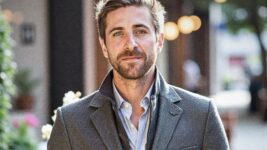ROAD TEST
4 Jul 2023
DEAR REALITY EXOVERB

Subscribe to CX E-News
The immersive audio experts at Dear Reality recently released a couple of plug-ins with very little in common: a pristine stereo reverb called Exoverb and a maniacal distortion algorithm called MIYA. This issue we’ll be taking a closer look at Exoverb and next time around we’ll offer some insights into Dear Reality’s unique take on wavelet distortion synthesis… which doesn’t seem to have much of a grip on reality at all! For now, to Exoverb.
Exoverb must have been an odd plug-in for the 3D-spatialists at Dear Reality to develop. Given their immersive audio background (which is also true of its parent company, Sennheiser) a stereo reverb must have seemed like a decidedly retro, almost quaint two-dimensional plug-in to bring to market.
Perhaps that’s what prompted Dear Reality (unconsciously or otherwise) to base its UI on a combination of Emmett Brown’s Flux Capacitor and the targeting computer of an X-Wing fighter. We’ll get to how Exoverb’s Triangular pad matrix works in a moment.
But first, what does Exoverb offer a market so crowded with plug-in options that it’s hard for end-users to differentiate between them?
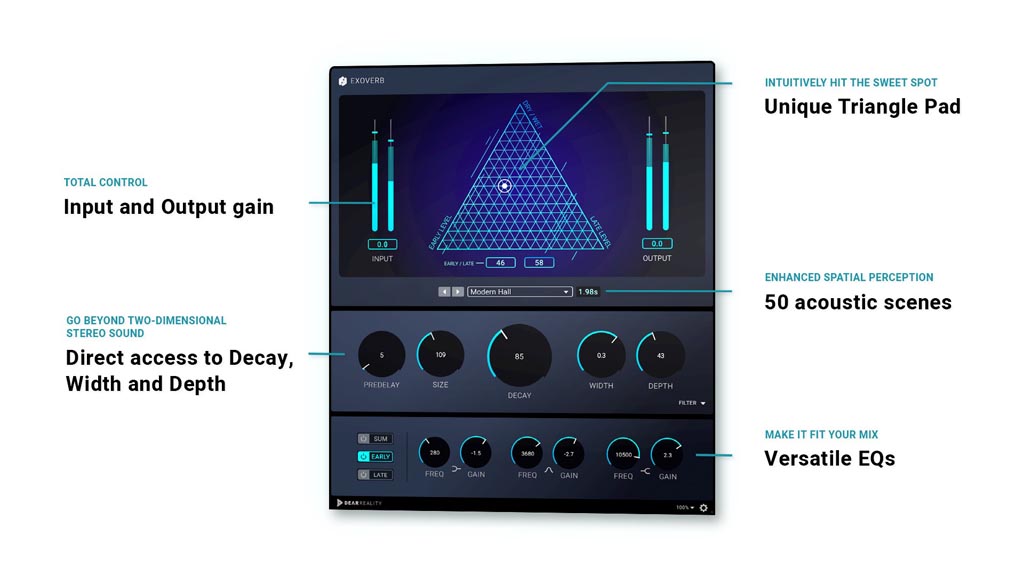
A few things. Apart from great sounding impulse responses (which Dear Reality prefers to call ‘acoustic scenarios’), Exoverb’s user interface is an intuitive workspace that allows you to customise a reverb of your choosing without getting lost in a maze of menus and parameters, all while resisting the temptation to become an oversimplified, and thus ineffective, control panel. It doesn’t have photos of cathedrals in France or topographical RT60 waterfall plots. It’s a deceptively simple, two-dimensional layout that produces fast results in several unique ways.
At Exoverb’s heart are 50 reverb types grouped under four classic categories: Ambiences, Rooms, Halls and Plates. Again, nothing new there, nor is this the biggest collection on the market, but it’s substantial enough to provide a large variety of spatial options.
The user interface consists of three basic sections, the main feature of which is the Triangle pad that gives you interconnected mix control over the reverb’s wet/dry signal on its Y-axis, and early reflections and late reverberation on its X-axis. This all happens by moving a point source anywhere with the triangle, the top peak of which represents dry signal – no effects. Anything below this apex prompts a response from the reverb: down and to the left gives you more early reflections; to the right, more late reverberation. Put the control marker on the floor of this triangle and you’re generating a 100-percent wet signal. Fully to the left on this bottom line represents 100-percent early reflection and zero late reverberation, and vice versa.

Initially, this idea might seem like a gimmick, but soon thereafter it becomes a perfectly intuitive way of modifying at least three parameters simultaneously. All three: the wet/ dry mix, early reflections and reverb volume are tethered to this single gesture, which allows you to find the right blend quickly using only your ears.
Unlike the behaviour of most plug-in reverbs, below the Triangle pad are floating Pre-delay, Size, Decay, Width and Depth parameters, which function independently of any menu- based reverb selections. So, if you’re working, let’s say, with the ‘Drum Ambience’ reverb and then decide to change over to a ‘Jazz Hall’ setting, the five floating parameters remain unmoved. Some users will find this a little odd at first, but once you’re used to the idea that these controls are more akin to those of a small mixer than the parameters of an individual patch, you quickly grow accustomed to it. If you want all the parameters to be saved together, it’s a simple matter of saving a preset.

The same logic applies to the third and final section at the bottom of the interface, the EQ controls, of which there are three: one for the overall summed output, one for the early reflections, and one for the reverb. All three EQs can be turned on and off independently of one another, and each consists of top and bottom shelving EQs, and a midrange parametric. These also remain unaltered by any changes of reverb sub-category inside the menu.
One final point to add here is that two of the controls mentioned earlier: Width and Depth, really pack a punch in Exoverb. Unlike so many other reverbs on the market that have historically offered similar, yet grossly ineffective, versions of these parameters, in Exoverb these controls have a clear and obvious impact on tone, width and depth. Shallow and wide, or narrow and deep spaces are vividly rendered by Exoverb, making for shaping of reverbs an almost visual experience, rather than a guessing game.

If you’re into plug-in reverbs and looking to add to your collection, Exoverb is well worth a gander.
Exoverb runs on Windows 10 or 11 and macOS X 10.9 or higher; Intel and Apple Silicon processors are both supported. The plug-in is available in VST3, AU and AAX formats, the latter requiring Pro Tools 2019 or higher.
Subscribe
Published monthly since 1991, our famous AV industry magazine is free for download or pay for print. Subscribers also receive CX News, our free weekly email with the latest industry news and jobs.