News
21 Mar 2019
Network LAN Scanning: See What’s Going On
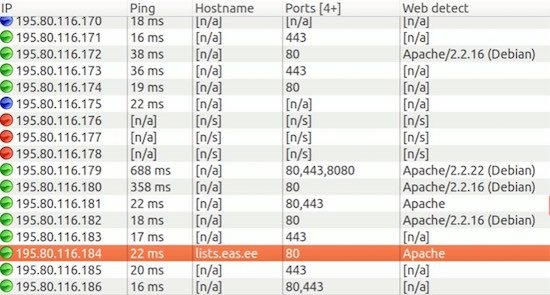
Subscribe to CX E-News
NETWORKING
Network LAN Scanning: See What’s Going On
by Simon Byrne.
When diagnosing problems with your show local area network, a LAN scanner is an indispensable tool.
LAN scanners are programmes that pings all the IP addresses on a LAN. A ping is a basic network command that allows a user to verify that a particular IP address exists, and can accept requests. Using ping, a LAN scanner reports what comes back, on what IP address, including the MAC addresses and hostnames (if available).
This is powerful information as you can immediately see what is plugged into your LAN, and quickly identify errors in addressing, missing clients and so on.
Once devices on your network are identified, you can further run a port scan on IP address to check whether it is accepting requests on the ports you require. A network port is a number that identifies one side of a connection between two devices. Devices use port numbers to determine to which process should be delivered.
Think of a network IP address like a street address, and the port numbers are like suite or room numbers at that address.
When I wrote this, I was not on a job, I was waiting inside a Qantas International Lounge on the way to a gig! So I scanned the WiFi while waiting for a flight. In the image you see all the users connected to the Qantas lounge WiFi.
If I was a hacker, I would then start scanning all the ports on each device and look for vulnerabilities… but I am not a hacker. This by the way, is precisely what a hacker would do to see if he/she could get into your show network.
I hope you get the idea.
Using a LAN scanner on a show network is by far the fastest way to identify and diagnose connectivity problems. If there is a WiFi access point on your network, there are LAN scanners for iPhone and Android too. A real time saver!
Try one of these scanners:
Angry IP Scanner (Windows and Mac)
Free LAN scanner for most operating systems: https://angryip.org
Advanced IP Scanner (Windows)
www.advanced-ip-scanner.com
LanScan (Mac)
Feature rich scanner for Mac: https://www.iwaxx.com/lanscan
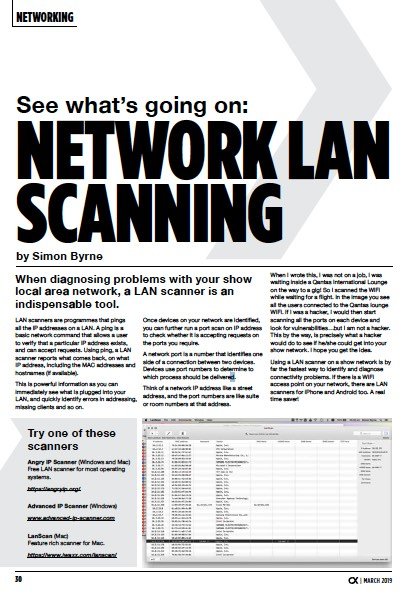
From CX Magazine – March 2019
CX Magazine is Australia and New Zealand’s only publication dedicated to entertainment technology news and issues – available in print and online. Read all editions for free or search our archive www.cxnetwork.com.au
© CX Media
Subscribe
Published monthly since 1991, our famous AV industry magazine is free for download or pay for print. Subscribers also receive CX News, our free weekly email with the latest industry news and jobs.





