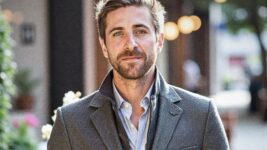News
8 Oct 2015
Review: Martin M-Touch

Subscribe to CX E-News
Lighting control to go
M-Touch is a new inclusion to the M series lighting control platform from Martin. It’s essentially a control surface with USB connection, as well as a single 5 pin XLR DMX output. It works in conjunction with the M-PC software, available as a free download from Martin. You can also use it as an expansion wing for an M1 or M6 console, so for a nominally ‘single purpose’ device it’s quite versatile.
M-PC is a free download, and even if you don’t have any external Martin hardware it allows you to output one universe of DMX over ArtNet or 3rd party DMX node. Plugging in the M-Touch or M-DMX node unlocks additional universes, and if you need it you can buy licensing for control over up to 128 universes. Considering the included control offering, M-Touch sits in a nice spot to fit into schools, churches, small clubs and venues. Freelance operators too will appreciate the portability of the surface not to mention the easy scalability of the platform. It’s extremely good value too.
The M-Touch surface itself seems very much a portable device and yet it still has a good robust feel to it. It uses a system Martin calls ‘force fader’, which resembles those really cool fader belts we saw all those years back on the Martin Case console, but importantly the force fader system has no moving parts, so there’s less potential for component failure. Behind each of the 14 force faders is an LED ramp that changes colour depending on the function assigned to the force fader. The ramps are set to one side of the fader, so your finger doesn’t get in the way of seeing them. Because there’s no fixed physical fader cap, the force faders have the potential for absolute or relative parameter control. As with conventional faders it’s no problem to simultaneously operate multiple faders.
Ten force faders are used for playback functions, and multiple pages of playbacks can be built. Beneath each playback is a ‘force touch’ key, which is velocity sensitive. The upper left corner of the M-Touch shows the active page, with page up and down buttons located immediately beneath. The remaining four force faders are used for parameter adjustment, and again force touch keys are used to switch between different fixture parameter sets, provide additional playback, or control effects.
Looking at the M-Touch I initially thought the force faders and touch pads might not be very nice to operate, but gladly I was wrong. They’re surprisingly responsive, and a far cry from similar looking ‘membrane’ surfaces of the past. The absolute and relative control modes for the parameter faders switch automatically, which means that the resolution of the fader is always appropriate to the parameter being controlled too. Not every rotary encoder can make the same claim, so this is a really cool point.
The same type of ‘touch pad’ found within the force faders is used for the remaining buttons on the M-Touch. I understand that it’s actually a single membrane for the whole surface. Whereas the flash and function keys protrude from the surface, all other buttons are recessed. I think over time this would see the surrounding frame accumulate a bit of dirt, but nothing a little periodic cleaning wouldn’t fix. The recessed key collection includes functions like Record, Clear, Load, Update, Highlight, and all the other commonly used buttons for which a dedicated key is helpful. Large Go and Pause/Back buttons are within easy reach at the lower left corner, and similarly the other keys are all in pretty logical locations. Two touch pad buttons are located above each playback fader.
Normally you’d perform functions such as fixture selection on screen within the M-PC software. A touch screen makes this whole process a lot faster, and cleverly the interface has been designed with buttons that are about the right size to facilitate this. Combine the M-Touch with something like a Microsoft Surface, and you’ve got a huge amount of lighting control in a package which fits into a backpack. The M-Touch
is USB powered (it draws <500mA), so you don’t even need a separate power supply. Again, this will appeal to touring and freelance LX folk.
For more permanent situations, the M-Touch includes VESA mounting points on the back, so you can attach it to any generic monitor mount or arm. For small club or venue situations this means lighting control needn’t occupy the same footprint as it would using a conventional console – it’s a great space saver. I unplugged the M-Touch from the laptop during testing and re-plugged it to find it started up very quickly, and everything came back exactly where I’d left it.
Finally a word on the construction of the M-Touch. Because of the membrane type setup of the surface, there’s very little in the way of a direct path down to the PCB beneath. I’m not saying it’s waterproof, but I do think it would stand up better to liquid spills (think drinks!) than a more conventional design would. In case anyone else likes the M-Touch even more than you do, there’s even a Kensington lock slot to keep it safe and secure. Perhaps the nicest aspect about the device though, is that unlike 3rd party controllers M-Touch was designed by the same people who wrote the software it uses, so integration between the two is perfect.
- Brand: Martin
- Model: M-Touch
- RRP: AUD$1599.00 inc GST
- Product Info: www.martin.com
- Distributor: www.showtech.com.au
First published in CX Magazine (October, 2015)
Subscribe
Published monthly since 1991, our famous AV industry magazine is free for download or pay for print. Subscribers also receive CX News, our free weekly email with the latest industry news and jobs.