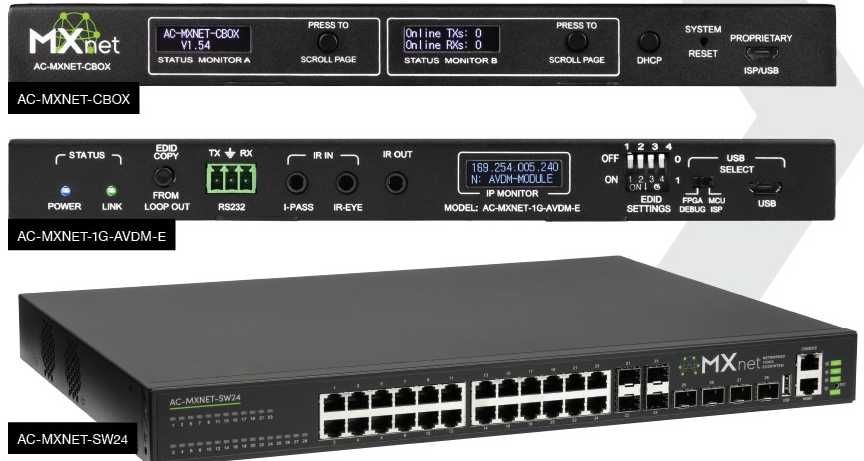News
18 Oct 2021
Road Test: AVPro Edge MXNet

Subscribe to CX E-News
David Walker is a Digital AV Systems Consultant, with over 57 years’ experience in the AV industry. Beginning his career in electronics in the Postmaster General’s Department, which later became Telstra, David also earned a Broadcast Operators Certificate and Television Operators Certificate, which gave their holders the right to manage engineering for TV and Radio. In a career that started before the invention of transistors and now encompasses AVoIP, David has never stopped learning, taking on IT, networking, and digital video distribution.
My company is responsible for a video distribution system in a hotel on the Gold Coast that was running a 5×3 display matrix, predominantly used for content for the TAB. It had the ability to select screen configurations of 2×2 and 3×3, change the layout, and change sources. The original installation used a 16×16 HDMI matrix. The display configuration for multi-screen displays was actually done in the displays themselves. The problem with this was that it was done over serial control and took forever to reconfigure. We set up four layouts, two of which were in use most of the time.
With the failure of the matrix the whole display was inoperable. We decided to replace the 16×16 matrix with a 16×16 MXNet AVoIP system. There were a lot of advantages to the MXNet approach. We could configure the multi display modes via the web GUI that controls MXNet. We could build layouts in a web browser and send them straight to the displays. I created all the layouts, then AVPro Edge, who were still building the API for MXNet, were very helpful and wrote new commands so I could call up multi-image displays with a single command line, instead of having to send a line of code to every display in serial mode, as I had to with the previous system. Technical support from the Australian distributors, Audio Visual Distributors, was also excellent. Their relationship with AVPro Edge allowed the integration of the system to proceed with any issues resolved in a timely manner.
Another advantage of the AVoIP system is that expansion to new displays and new sources is not limited by I/O as would be the case with an HDMI matrix.
AVoIP has a huge advantage over standard HDMI or HDBaseT matrices. It gives you so many more options for distribution and processing. MXNet provides preconfigured switches; we chose a 48 port switch for the Gold Coast job. I wrote the control code in Vantage, and pre-programmed everything before we went in. We had the system completely changed over from the old matrix to MXNet in about two hours.
Open vs Proprietary
I find that the AV industry is full of people who know a bit, but not a lot. As a result, a company like AVPro Edge that releases a product where you can buy encoders, decoders, controller, and a switch and then just plug and play, will do well. And when we put in the MXNet, it really was plug and play. There was no difficulty in the installation whatsoever. We could give each encoder and decoder an identifying name, all in the web GUI. We could then use the web browser to interrogate the box and give it its own IP address if we desired, though you don’t have to. Every component can autoconfigure.
None of my AVoIP installations leverage the existing networks to transport video and audio; they’re all standalone. The MXNet control box has an AVoIP port to talk to the encoders and decoders, and a separate control port for connection to the building’s regular network. I can also tunnel in remotely via VPN and interrogate the MXNet web GUI and control system.
In terms of a third-party hardware control system, I tend to use Vantage. It’s easy to programme, and while it’s not quite WYSIWYG, it’s as close as you can get to drag and drop without having to learn code.
Resolution
MXNet will handle 4K and will do it in a relatively affordable way compared to other brands I have used. MXNet encoders and decoders have a fibre connection built-in, in addition to the standard RJ45 for Cat6 connection. This means you can easily cable with fibre and run high bandwidth video well over 100 metres. We have a fibre backbone in the Gold Coast hotel installation that has a lot of extra capacity.
The MXNet’s standard protocol is JPEG2000 up to 4K but we distribute standard HD throughout the venue. MXNet is very tolerant of changing resolutions. If it changes, MXNet just deals with it and passes it through. Through the web GUI, you can see the input and output resolutions in real time, and you can force it to a particular resolution, but I’ve left those settings on ‘auto’ because MXNet just seems to deal with everything more smoothly when it administers itself.
Picture Quality
In terms of the picture quality after JPEG2000 compression and distribution on the network, it looks like you’ve connected directly to the display via HDMI. With the old system handling scaling and multi displays within the displays themselves, the change to scaling and multis being handled by MXNet has meant changing from a 4×4 to a 3×3 is now basically instantaneous. The system even syncs to HDMI faster than it used to. The picture quality of the multis is better than it was when the displays handled it. And I probably had 1000 lines of code running the old system; I’m down to around 100 now. There are also no EDID issues. MXNet can change EDID settings, but again, leaving the system on ‘auto’ works perfectly.
AVoIP vs Legacy
HDMI is a domestic system that’s become a quasi-standard in commercial AV. HDBaseT is a standard, but mixing HDBaseT interfaces from different manufacturers can be problematic. Matrixes are limited by their input and output connections and cable length restrictions. AVoIP removes the matrix from the equation. While you have to have an encoder or decoder at every point, once you do, you can send anything anywhere and you’re not restricted by anything other than the standard Cat6 length not exceeding 100 metres. This can also be supplemented with fibre connection for any source or destination that exceeds the 100 metre restriction. There are still some issues with Mac laptops and their HDMI outputs arguing with AVoIP systems, but I haven’t had that problem with MXNet.
I have a friend working in both Australia and the USA that implements AVoIP systems for court recording and other video distributing applications. The company they work for has now deployed in excess of 700 end points in AVoIP in the USA alone. It’s the industry standard now.
Conclusion
I’ve found that by using AVPro Edge MXNet, the number of problems in any given AV system are reduced drastically. Some people may find deploying network switches and multicast issues difficult, but AVPro Edge have built a system where you source everything together from one manufacturer, and truly plug and play.
Product Info: www.avproedge.com
Distributor Australia: www.avdistributors.com.au
Distributor New Zealand: www.keyserviceltd.co.nz
AVPro Edge MXNet – The Specs
MXNet is an AVoIP environment consisting of network switches, encoders, decoders, control, and software. Features include:
- Fast switching, including 4K, HDR and format changes
- Extensive HDR support for superior picture quality, including HDR10, HDR10+, HLG and Dolby Vision
- Video over USB 2.0, with full support for audio, video, or data over USB 2.0
- Unlimited Video Walls – configure and execute an unlimited amount of video walls
- Extensive video format support, from 720p to 4K60 (4:4:4), with interlaced to progressive conversion
- 10-Year Warranty – install with confidence
Subscribe
Published monthly since 1991, our famous AV industry magazine is free for download or pay for print. Subscribers also receive CX News, our free weekly email with the latest industry news and jobs.