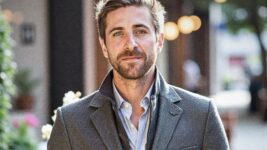News
27 Apr 2021
Road Test: ENTTEC ODE PoE Mk2

Subscribe to CX E-News
ENTTEC is quite a well-established company, with products like their DMX replay units having pretty decent heritage. I’m sure I remember playing with moving lights operated from these units at my first ENTECH show as a young fellow.
The company has since evolved from what I call the “simple things done well” mantra of the early days to produce some pretty complicated and clever bits of kit, predominantly in the LED control and pixel mapping world. Huge pixel mapping engines and the like, LED drivers, and all sorts of other stuff. So it’s nice to see they haven’t forgotten their roots. The ODE PoE Mk2 is a simple thing, done really well.
Let’s have some background. Years ago I bought (and have since subsequently lost) one of the ENTTEC Open DMX USB widgets. It’s a great little box and an amazingly affordable way for anyone of modest means (read students and magazine writers) to get a physical DMX interface attached to their computer. My friend uses one when he borrows my ancient Mac 300s, and he loves it.
But it’s not without its drawbacks – the obvious one is compatibility. The short story is that not every control manufacturer wants you to be able to use their software with a $75 (ex GST) dongle, so it doesn’t work with everything. To use it with some software, you have to setup the device, then use some software to create a network loop back into the USB device on your localhost and then convert something and do some other stuff and I lost all interest at this point because it became too hard and made my head hurt. Then, when you unplug the USB or reboot the computer the whole setup changes and you have to do this setup all over again! No.
I’m generally impatient, and because of this I want equipment to work the same way every time I plug it in. That’s why for me the ODE PoE MK2 is a better choice than its USB counterpart.
Like every ENTTEC box ever, this one is cute. The form factor is sensible, the case is “the right level” of solid (not quite like a Radial DI, but also nowhere near as likely to wind up under a bass amp on stage). There’s a pair of 5 pin XLRs on one end and an etherCON connector and some indicator LEDs on the other end. There’s also a DC power supply input so if you find yourself with no PoE you can pinch the guitarist’s pedal board power supply and you’re good to go. ENTTEC have resisted the common temptation to use 3 pin XLR for DMX, which is good because it stops the lighting department using mic cables to link up their lights. I also like the etherCON port; it lends the product a feeling of real quality.
The metal case has an optional truss mount kit available, so it’s easy to run Ethernet up to your truss then put one of these little tackers on each stick. And why wouldn’t you? Cat6 is cheaper than DMX cable, easier to field terminate, and often already exists in house! Basic PoE data switches can take the place of DMX splitters at lower cost and with greater functionality. How many universes would you like?
I digress though. Let’s talk setup. Plug the ODE PoE Mk2 into an Ethernet switch. Get your computer on to the same network somehow (wired or wireless connection, it doesn’t matter). Plug your console into the same network also. Run the ENTTEC NMU utility (on Mac that’s a 2.8Mb download which lets you configure a bunch of their products without needing any IP setup), and press Discovery. The ODE will pop up in a list, then you can click Configure, which takes you to a web browser with the ODE interface. The unit supports DHCP or static IP network addressing and sACN, Art-Net (including RDM), and ESP Protocols. Choose your protocol then your universe number and hit save. That’s it. Simple, fast, efficient. My exact favourite kind of product.
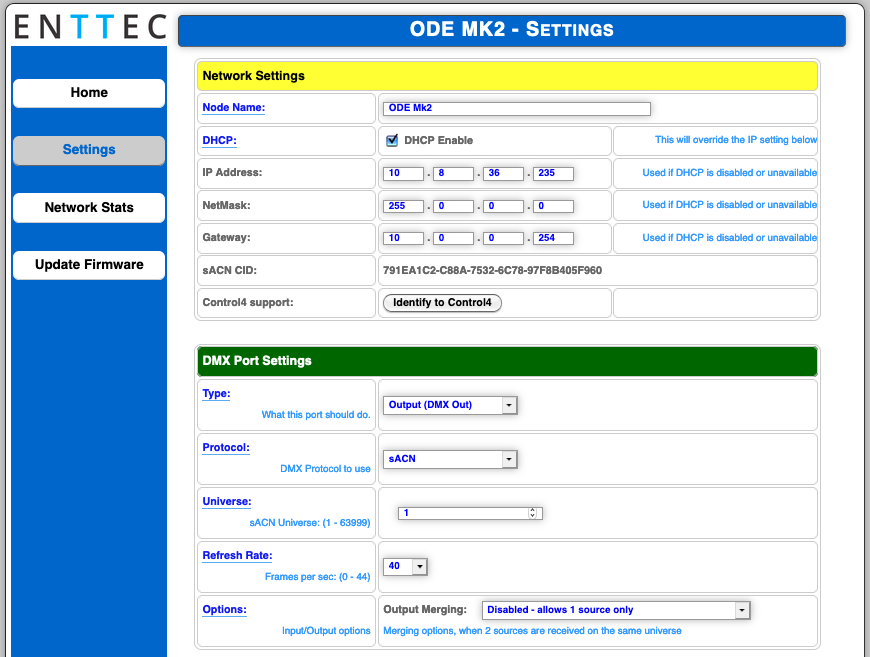
As well as outputting DMX, you can also change the port mode and use the ODE PoE Mk2 to capture DMX into compatible software. Again, this is enabled through the web interface, as is the option to enable HTP or LTP merging of two DMX universes. Importantly, the NMU software can find the ODE unit even if you foul up the whole network configuration.
My one very petty grievance is the status LEDs – I do think they could have used brighter ones. Really though, once the unit is on, you’ll probably never even look at the indicators (I think they offer some decent diagnostic info, which I didn’t need because everything just worked first go). At least you won’t see them blinking away in the rig!
I pushed a firmware update into the unit – it was a quick download from the ENTTEC site, and a quick install into the unit. In fact, it worked so easily I decided to push my luck and see if it worked with some unsupported software, since that’s what I happened to have on my PC at the time I did the review. I dutifully fired up MA dot2 onPC and told it to output to sACN. I matched this up on the ODE and the attached fixtures jumped to their home positions, and everything worked. And that’s not even using a supported config! Here’s to brand agnostic control protocols.
I unplugged and re-plugged the thing a few times and importantly it came back up to the same configuration I’d chosen each time. I like that the interface is pretty snappy and responsive (I’ve often seen inferior interfaces on much more expensive network enabled devices). The ODE PoE Mk2 is Australian made, it’s well priced and it does exactly what it says on the box. I think it’s great.
Table of compatible software
• Art-Net Controller Android
• ArtNetDmxRemote iOS (iPhone/iPad)
• Aurora DMX Android
• Chameleon Mac OSX
• Cue Player Lighting Windows
• DAZL Windows
• Freestyler Windows
• Jinx! LED Matrix Control Windows
• LXConsole Mac OSX
• LightFactory Windows
• LightForge Windows
• LightJams Windows
• Lightkey Mac OSX
• Luminair iOS (iPhone/iPad)
• MadMapper Mac OSX / Windows
• Millumin Mac OSX
• QLC + Win / Mac / Linux
• Qlab 4 Mac OSX
• Run The Show iOS (iPhone/iPad)
• TouchDesigner Windows
• Vibrio iOS (iPhone/iPad)
• Vista V3 by ChromaQ (Mac OSX / Windows)
• VenueMagic Windows
• Vuo Mac OSX
Product Info: www.enttec.com.au
Distributor Australia and New Zealand: www.enttec.com.au
The Specs
PoE (802.3af)
Input Voltage: 7.5V to 24V DC
Max. Power Draw: 6W
Max. Current Draw: 800mA
Output Type: DMX or Network
Max Output Channels: 1 Universe (512ch)
Max. Merging Sources: 2 from separate IP addresses
Supported Protocols: ArtNet, sACN, DMX512A, RDM
Connectors: RJ45, etherCON, Male XLR5, Female XLR5, DC Jack
Subscribe
Published monthly since 1991, our famous AV industry magazine is free for download or pay for print. Subscribers also receive CX News, our free weekly email with the latest industry news and jobs.