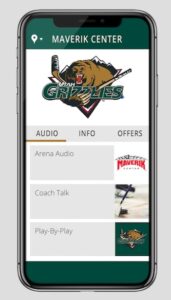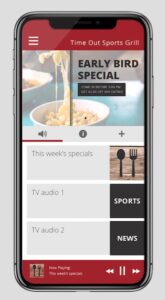News
24 Apr 2019
ROAD TEST: Listen Everywhere

Subscribe to CX E-News
ROAD TEST
Listen Everywhere
by Jason Owen.
Jason Owen is the Managing Director of D2N, an Australian owned company specialising in wired and wireless communications and audio solutions, RF over fibre, ACMA licence planning, and RF engineering.
Listen Everywhere audio servers can stream from two to 16 different channels of audio over WiFi to 1000 users via a free, customisable app for smartphones. Systems with more than 16 individual channels to be broadcast can be catered for with customised solutions. Multi-screen and assistive listening environments, which include conference centres, sports bars, houses of worship, interpretation and hospitality, benefit from the flexibility to provide a wide range of streaming audio options with strong, clear, and reliable performance.
Application Examples
D2N have been installing Listen’s LW-100P-02 two channel units and LW-200P-04 units. It’s been a broad customer base – we’ve installed into Victoria’s Parliament House, motor sport teams, lots of churches, a few production companies, and a federal law enforcement agency.
Victorian Parliament House wanted to stream multilingual translations of the proceedings in parliament. They had the live translators, audio infrastructure, and an existing WiFi network, so we simply provided the Listen Everywhere server and assisted in-house IT to configure it via Remote Desktop.
Two of Australia’s major sporting federations utilise Listen Everywhere servers at every one of their games. They use them back-of-house to monitor referee and umpire audio, as well as the commentators on broadcast. D2N integrated the servers into the stadiums; they get their audio feeds from their IT department, connect to the stadium WiFi, and away they go.
We’ve also installed Listen Everywhere into retirement homes. They use it to broadcast the multiple audio channels of the TV they’re showing. In application, it’s a lot like the way a sports bar would use it. And because a lot of the latest hearing aids can be tethered by Bluetooth to your phone, it effectively becomes an assisted listening device.
App Customisation
The Listen servers not only stream multi-channel audio content, they give you the ability to go inside the Listen app and add third party documentation. So, for instance if you’re a club or a pub, you can add your bistro menu and your ‘What’s on this Week,’ guide. You can also add web links – ‘sign up to become a member’ and that type of thing.
As an integrator, you can give the client access to the server so they can change their logos, branding, colour scheme, or whatever else they want to do on the app. There are a couple of different profiles in terms of user rights on the server, so you can limit access to certain staff members, or give them full access as required.
Installation
About 80% of the time we’re integrating Listen Everywhere into an existing WiFi network. The servers are able to be configured as either DHCP or with a static IP address. Almost all of our customers request it to be set up as DHCP, and it’s usually just that simple. You put audio in the back, you download the app, you log on, and you’re away.
Applications that want a static IP are normally where we’ve built them a WiFi network.
For example, in some churches, we’ve built them a rolling rack with some radio mics, a mixer, the Listen Everywhere server, a router, and the WiFi node. We take a program feed out of the main PA and send it to the translators in another room, who have the wireless mics. That audio then comes back into the mixer, is fed into Listen Everywhere, and broadcast via the WiFi.
For the end-users, we created a couple of A4 laminates with really simple instructions on how to install and use the app. These are simple, easily deployable systems that suit church services that set-up quickly in community halls, leagues clubs, or cinemas.
LW-200P-08 – front, rear
Product Development
Listen has certainly improved the products over the time we’ve been using them to make them more ‘production friendly’. They’ve gone from using RCA unbalanced audio inputs to balanced audio via terminal strip. The base units used to accept 150 users, while the current generation now accepts a thousand users straight out of the box.
As you go up the model chain and add more audio channels, the price doesn’t go up all that much, so you get an incremental increase in price for an eight-fold increase in channel capacity.
Advantages
Traditionally, this kind of personal audio coverage was only possible with FM transmitters and receivers. There’s a lot of issues with the FM approach – limited availability of spectrum, the signal penetration in buildings, heavy capital investment, ongoing license fees from the ACMA, and limitation to one channel.
Listen Everywhere takes away the third-party device for the user and makes it BYOD; it’s something they already own, and doesn’t cost the provider anything. The Listen app is free to download for both iOS and Android.
It’s changed the model completely – it’s a cost-effective way of getting multi-channel audio out to patrons.
- LW-100P-02
Service and Support
Listen is distributed by NAS and I have no complaints about their service and support. From Day One they’ve been fantastic. They’ve looked after me with a couple of warranty issues, and they’re very responsive. I look forward to doing business with them as more Listen projects develop.
Brand: Listen
Model: Listen Everywhere
Product Info: www.listentech.com
Australia and New Zealand: nas.solutions
From CX Magazine – April 2019
CX Magazine is Australia and New Zealand’s only publication dedicated to entertainment technology news and issues – available in print and online. Read all editions for free or search our archive www.cxnetwork.com.au
© CX Media
More about D2N and RF communications in CX Magazine – Nov 2018
D2N Next Generation Communications
Subscribe
Published monthly since 1991, our famous AV industry magazine is free for download or pay for print. Subscribers also receive CX News, our free weekly email with the latest industry news and jobs.