News
22 Sep 2021
Road Test: Software vision switchers

Subscribe to CX E-News
As COVID-19 drags on and lockdowns and travel restrictions change endlessly, event producers are struggling to find a way to deliver their events. It means that AV teams are doing what they can to enable these producers to provide some sort of experience that people will pay money to attend.
When the thought of producing even a tiny event seems terrifying, committing to a date and venue with the constant uncertainty of it even being able to go live, going virtual is the only option remaining.
Some teams had delivered live streaming events before the pandemic, and a considerable number have started in the last 18 months. However, it’s safe to assume that not every producer has live streaming available as a service, and this means that it’s money on the table that you could be benefiting from if you create a package for your clients.
Given the typical readership of this magazine, we can assume that everyone reading this will have all the appropriate gear like cameras, mics, and so on to be delivering some level of live streaming. We will also have to assume that the risk associated with using a computer to do the vision mixing instead of hardware is one that everyone is willing to take.
However, once you’ve committed to taking that risk, the question becomes one of choosing which platform to use. Each has its advantages and disadvantages, which we’re going to take a look at.
OBS
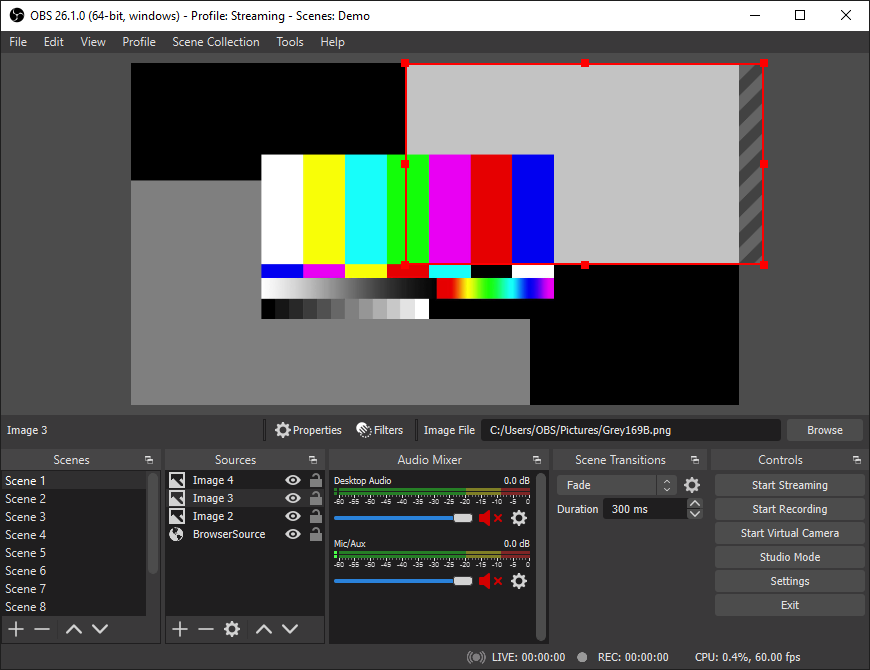
Even those who are relatively new to live streaming will almost certainly have heard of OBS. It is widely used by Twitch streamers and YouTubers, not least because of the simple fact that it’s free. The clue is in the name; Open Broadcaster Software, with the “open” meaning that it’s open source. Rather than being funded by purchases or subscriptions, OBS Studio is funded through Patreon and Open Collective.
Aside from the price (or lack of one), the other aspect of this system that makes it popular is its relative simplicity. Go onto YouTube, and you’ll find tutorials taking viewers from complete beginners to broadcasters within less than half an hour. And, being YouTube, at least 10 minutes of that is intro waffle and requests for likes and subscribes (not forgetting to “smash that bell icon”, of course).
OBS isn’t just for gamers, either. Despite being free, it can be linked to many inputs, including pan-tilt-zoom (PTZ) cameras and network device interface (NDI) inputs. As a bonus, it works on Windows, macOS (10.13 or higher) and Linux, though it’s worth noting that it’s usually the Windows version that gets updated first and foremost.
Of course, part of the reason why OBS is so well known is the fact that it gets mentioned a lot by streamers and rarely in a positive light. Few would willingly bring up the back-end software they’re using unless it explains to their viewers why something is going wrong. Just go to their forums, and you’ll see recent posts complaining that almost every aspect of the system is glitchy and unreliable. And, being open-source, support is not a priority for the developers.
vMix

The Australian-made vMix, by StudioCoast in Robina, is very definitely a step into the big leagues. Unlike OBS, it works only on Windows (specifically Windows 7 or later) and is best with Nvidia graphics cards. However, it comes with a remarkable array of features, including the ability to incorporate social media content, instant replay for up to eight HD cameras, a comprehensive title designer, built-in virtual sets, transitions and stingers, excellent audio mixing, colour correction and plenty more – few of which are available on OBS (some are, with the right plugins, though these can be buggy).
vMix is more explicitly intended for live video rather than video games. It can simultaneously support up to 1,000 cameras with the proper hardware, including PTZ cameras and 4K HD. Among its customers, you’ll find NBC Universal, BillOReilly.com and VIVA Creative.
Of course, all of those features mentioned above don’t come for free. vMix is available for a scaled choice of lifetime packages, with the number of cameras supported and maximum resolution the most important of the differences between each. At the lowest end, the Basic HD package costs US$60 and only supports four inputs and 1080p resolution, while the US$1,200 Pro package hits all the maximum numbers. If that’s too much for you to pay out in one go, there’s also a US$50 monthly subscription option, which gives you the same capabilities as the Pro package.
The greatest strengths of vMix include:
• Its audio mixing.
• Support for a vast range of inputs (including running multiple separate streams simultaneously).
• The fact that it is Australian-based.
Not having to deal with a massive gulf in time zones makes getting difficulties resolved by the developers significantly quicker and easier. Among its weaknesses is the cost, as mentioned above, and the rather steep learning curve. Of course, any professional-grade system is inherently more complex, but vMix turns the complexity right up to 11.
Wirecast
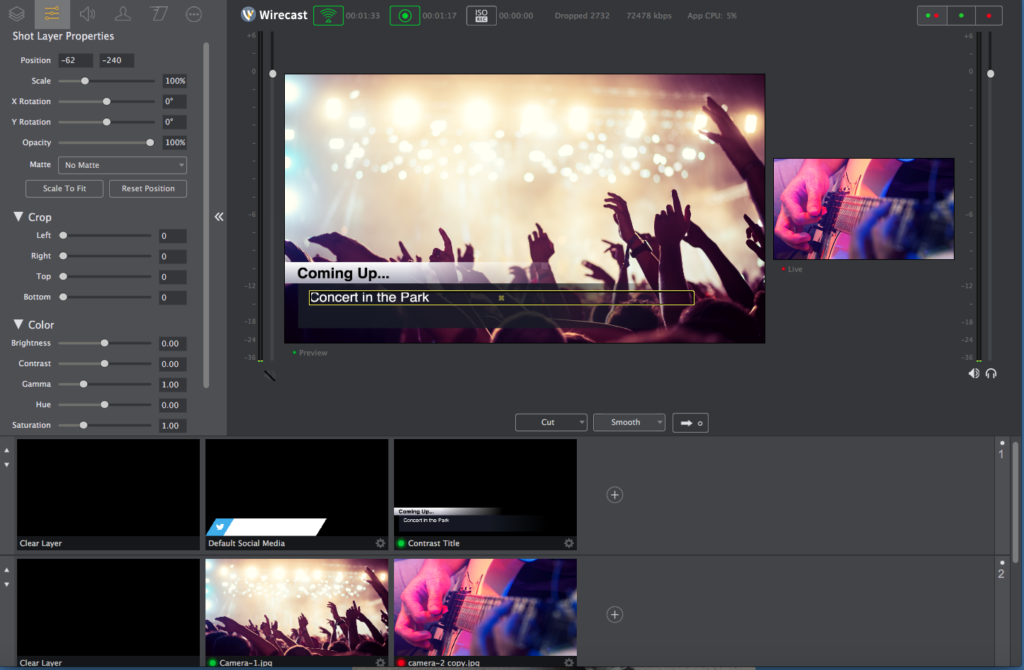
Like vMix, Wirecast is more specifically designed for video production. However, where vMix’s most impressive feature is the wide range of supported inputs, it’s the outputs where Wirecast shines. You can simultaneously broadcast across various platforms, including YouTube, Facebook, Twitch, and others. It’s easy to set up, too. In fact, some say Wirecast is even easier to use than OBS.
The rest of the features list hits all of the notes you’d expect of a professional-level tool, including built-in chroma key and 3D graphics, good video and audio editing options, and support for multiple different types of input, including PTZ cameras. One stand-out feature is the mobile app, Wirecast Cam, which means that you can also use an iPhone or iPad as a wireless input.
Wirecast comes in two versions, both of which are Windows and Mac compatible. Wirecast Studio costs US$599 but lacks some significant features, including PTZ camera control, instant replays, and multi-track audio recording, among others. The Pro version has all the bells and whistles but also a US$799 price tag.
Studio 6

Uniquely, Studio 6 is a live streaming system run by an online video platform; Vimeo. It is very far from being a half-hearted token entry, too. While the feature list is not as comprehensive as Wirecast’s or vMix’s, it can beat OBS in colour correction, titles, input support, audio mixing, and more. Compatible with both Windows and Mac, it’s effectively the prosumer option among live streaming software.
It’s important to note that while Vimeo develops it, Studio 6 does work with other platforms. Of course, it undoubtedly works best on its native platform, and it doesn’t play quite so nicely with its competitors, but it can be done. In addition, it’s a lot more friendly with inputs, integrating with web browsers, Mevo, and mobile devices. Its user interface is one of the more straightforward and easier-to-master options, too.
Price wise, Studio 6 maintains the middle ground, costing US$75 per month. However, the value for money is arguably worse than paying for vMix by the month as the number of inputs you get for that price is limited to 25 – 975 fewer for US$25 more.
On the other hand, vMix is a bit like using a sledgehammer to crack a peanut for smaller events and entry-level AV teams. Studio 6 is more user-friendly than vMix, cheaper than Wirecast, and significantly more stable and capable than OBS.
My recommendation
No matter what you choose to use, please make sure you have an appropriately powerful computer. vMix has a minimum specification list, but it will be the same sort of setup regardless of what platform you use.
Recommended Minimum Desktop
Processor: 6 Core Intel i7 6th Generation Extreme Edition or better
Graphics: Gigabyte GeForce GTX 1080 Ti 11GB or better
Memory: 32-64GB DDR4 Memory
Storage: 2TB SSD
Motherboard: Intel-compatible motherboard
Video capture: External capture/encoder is preferable here, so ATEM pro is your best bet.
OBS is more than satisfactory enough for the early adopters and users starting live streaming for smaller events. Its relatively shallow learning curve and lack of cost make it the perfect entry-level solution. Additionally, it’s a pretty robust system despite that approachability and should allow you to run a simple but impressive show.
For a more professional service, go with vMix. It’s significantly more robust and is more functional for a professional event. In addition, it’s the only option listed here that allows multiple simultaneous streams, making it the best (arguably only) option for virtual conferences.
It is more complex and expensive than its competitors, but that’s generally the rule for any top-of-the-range solution. Just make sure that you have plenty of time before you run your first commercial event to get some practice in and learn how it works. With the developers being locally based, getting your questions answered should be a relatively smooth process.
Subscribe
Published monthly since 1991, our famous AV industry magazine is free for download or pay for print. Subscribers also receive CX News, our free weekly email with the latest industry news and jobs.




