News
13 Aug 2018
Set-up multiple channel frequencies with Sennheiser G4 100 Series

Subscribe to CX E-News
How To
Set-up multiple channel frequencies with Sennheiser G4 100 Series
The new G4 100 wireless microphone series impresses with new multi-channel capabilities: up to 12 wireless systems can now be daisy-chained for simultaneous programming via an enhanced Easy Set-up function. The daisy-chain cable comes included, as do rack-mount ears for professional use.
1 Create a data network.
You can cascade up to 12 EM 100 G4s receivers in a multi-channel system using the two DATA RJ-10 interfaces. You can then perform a frequency setup for the entire multi-channel system via this data network using the Easy Setup function. The setup only works when all of the receivers have the same frequency range.
Daisy-chain up to 12 receivers
2 Open the Easy Setup item in Menu of one of the receivers.
This is now the master. Perform a frequency scan on the master receiver, after the scan, the OLED displays of the networked receivers will display the message: Assign New Frequency?
3 Select an unused frequency for the first receiver on the master receiver.
Press the SET button on the receiver that you would like to assign this frequency to. Use this procedure to assign a frequency to each connected receiver one after another.
4 Assign a frequency to the master receiver.
This now completes the multi-channel setup.
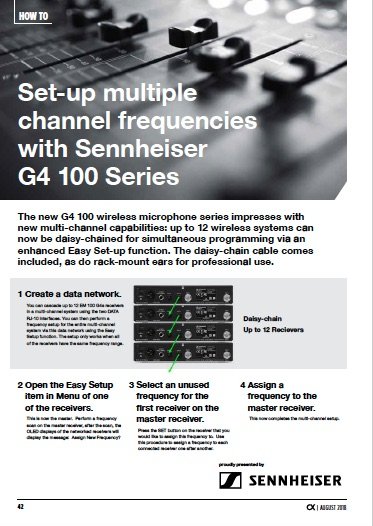 This How To proudly presented by
This How To proudly presented by
![]()
This article first appeared in CX Magazine August 2018 – print and online.
CX Magazine is Australia and New Zealand’s only publication dedicated to entertainment technology news and issues. Read all editions for free or search our archive www.cxnetwork.com.au
© CX Media
Subscribe
Published monthly since 1991, our famous AV industry magazine is free for download or pay for print. Subscribers also receive CX News, our free weekly email with the latest industry news and jobs.





