News
11 Aug 2021
Tech Talk: Sharing Video Files Online

Subscribe to CX E-News
If you ever find yourself needing to send a client a video after an event, don’t just throw it in your Dropbox and call it a day. There are some different options that will save you money and be so very much faster, regardless of your internet connection, especially when you’re sending massive files.
Most clients will want some documentation of their event, and if you recorded an eight hour event at 1080P, then each file may be more than 30GB. If you had two or even three cams, you know that it can be a huge problem getting their files to them.
Sure, you could go out and buy a thumb drive, then post it to the client, but that could be problematic, and you end up doing more work helping them get the files off the drive, or it gets lost in the post.
So the apparent way now will be to send the file through the internet. However, I’m sure you are already thinking that you’re going to have to leave your computer on for days to get it uploaded, or you have done it before and then had your browser time out as it’s trying to get the file into the cloud.
In this article, I want to talk about some of the options you have to make the wrangling of your client’s video data easier on you and them!
WeTransfer
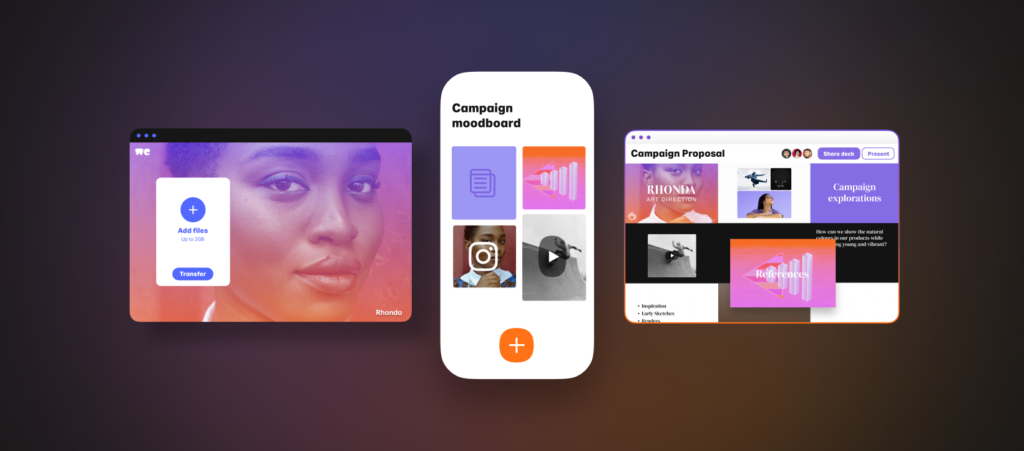
Started in the Netherlands in 2009, WeTransfer focuses on one function and does it pretty well, sending files from one person to another. The interface is super simple, and while it’s ad-supported, the ads have a rigorous vetting process. If you have a paid business account, you can opt out of the ads and have your images instead.
Their free account will only let you send a max 2GB file, but if you move to a paid version at about AUD 20 a month, you can send up to 200GB and store 1TB.
The drawback for WeTransfer is that their servers are in the US and EU, so you’re going to be spending a long time uploading files due to international bandwidth. And if you have any data with user sensitive information, you may run into some security or privacy issues.
And unlike the following few services, they don’t have any desktop services that connect your local file system to their servers, so you have to upload directly on their web interface, which can be a little annoying in some cases.
Dropbox
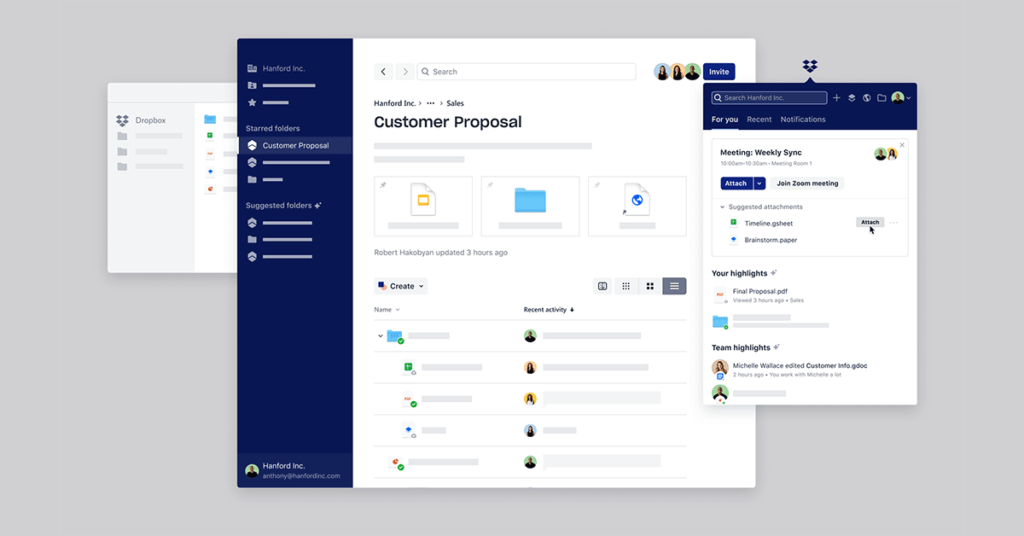
The service that pretty much everyone knows, and many people use it. However, some limitations make this not the best value or choice, in my opinion. The primary issue is that if you have a large file and you go through the trouble of adding it to a folder and then share that folder with a client, and they don’t have a paid account, you will instantly max out their account and make it unusable.
I think that this is a strategy by Dropbox to force free users to upgrade, but honestly, I think it’s kind of a cruddy move and one that turns me off their service.
For a basic business account that will let you send up to 2GB files, you’re going to be paying AUD 17 a month, but you need to have three people minimum, so it’s going to be AUD 55 a month. If you need to send more, then go to the AUD 27 account per person (minimum three), and you can send 100GB.
They do have some great apps, integrations and solutions that make life easier, and almost any service that needs storage will connect to your Dropbox account. However, they have some limitations, as I mentioned, which made me look elsewhere.

Google is working to move all their drive and other apps into a service called “One” for personal accounts or “Google Workspace” for business accounts. It’s getting confusing what they are doing, honestly.
The business account will get you all the Google services and will only set you back around AUD 16.50 a month for 2TB storage. Still, like Dropbox, to send a file, you are adding it to your drive and then sharing the folder, so you’re running into the same issues as before with storage limits for your clients.
The benefits are that if you’re using Chrome, then you’re ready to go, and the number of integrations and apps that you can install is practically endless, and of course, the desktop app.
Google has many servers worldwide and has a data centre in Sydney so that you will see some speed increase, but you’re sharing bandwidth with every single Google user in the country, so there are some limitations.
I still think there is a better way…
AWS S3
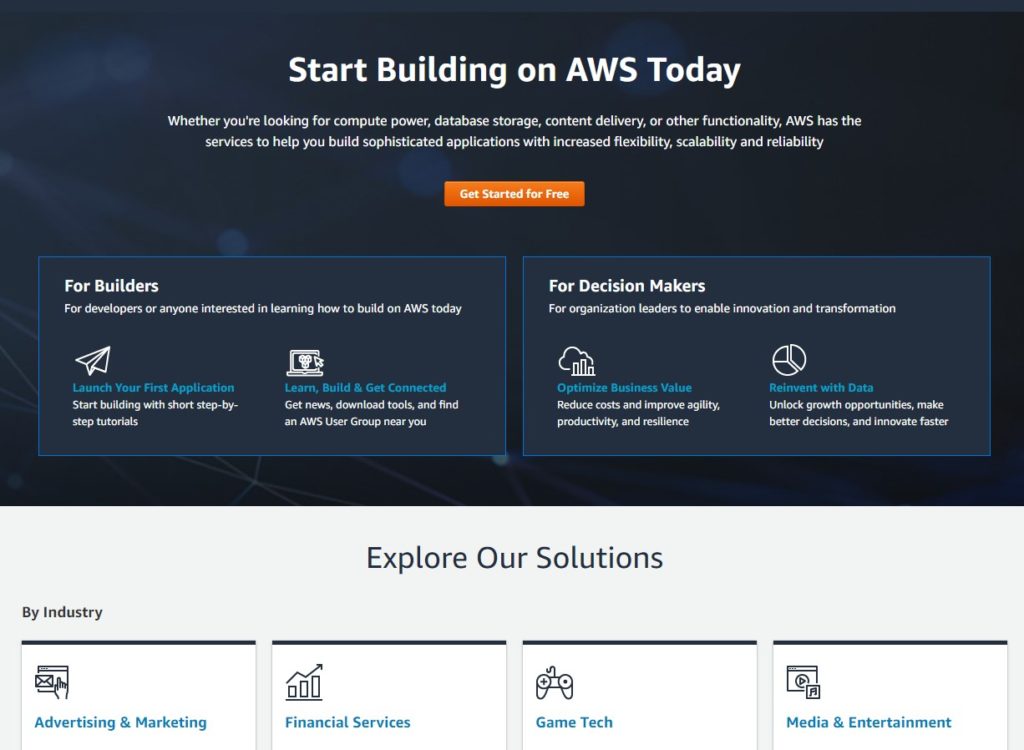
S3 is the service that I prefer and use for so many different applications, and if you move onto it, you will wonder why you never went here before. First off, you only pay for what you use, with no monthly fees if you have no gigs, you’re not stuck with a monthly bill, and if you have a gig that is huge one month, but then the next few months you don’t need it, you’re not stuck paying enterprise pricing.
Sydney servers mean that uploads are super fast, as you are only sharing bandwidth with enterprise software and applications rather than millions of public users. Costs are a little finicky, but you will not pay anything to upload your data to your S3 bucket.
Storage will cost you AUD 0.025 per GB for the first 50TB per month, and then downloading the data will cost you nothing for the first 1GB in a month but then AUD 0.114 per GB up to 10TB in a month. So, if you are going to be sending a file of 30GB to a client that they can download in super-fast time, that would cost you just shy of AUD 4 in total.
Let me explain how AWS works a little and give you a few tips to get you started.
You need to make an account on AWS (Amazon Web Services), this will give you access to all the services that Amazon have, and my god, do they have a lot of products. For now, we’re only going to be using one called S3. Go to their S3 (Simple Storage Service) link, and you will then make a bucket. A bucket is a name they give the drive you will add your files into. Then you can select the region that you want your storage to be in, AWS has servers all over the world, but I recommend choosing Sydney as a default.
Technically at that point, you can start uploading files as large as you want, and they will all move at a lightning pace, so that is easy. Then when they are uploaded, you will have to make the file public, and then you will get a link that you can give a client.
The file size limit for a single upload to AWS S3 is 5TB, so I think you’re going to be pretty OK no matter what you do.
I am simplifying it a little, but with a few Googles, you can get all the hows for this in seconds. To make it much easier, I suggest getting the software called Expandrive.
Expandrive is a AUD 55 application that will live on your desktop (Mac, Windows and Linux) and allow you to manage your S3 buckets, create new buckets, upload/download files from your desktop, and then create the share link to send in an email.
Expandrive will also connect all your Dropbox, Google and any other file storage account into your desktop as well, so it’s freaking fantastic for managing your files.
To get Expanddrive to work with your S3 account, you need to create a user in their IAM (Identity and Access Management) portal. It’s 3-4 clicks to make a user and get the access keys that you will add into your Expandrive application, and then you will get instant access to your files.
You can now move a massive video file from your desktop to your Expandrive folder on your computer, and it will instantly upload to your cloud S3 account. You will need to change the file’s permission to a public and get the sharing link, then that is it, email that and you’re good.
If you want to keep all your files in storage, but you know you’re not going to access them that often, you can change the storage type from S3, where you access the data constantly, to what AWS calls Glacier, and your storage costs go down to AUD 0.005 per GB per month so that 30GB file will cost you AUD 0.15 a month to store forever.
While Amazon Web Services is more complex to set up, the cost savings and speed of delivery you get far outweighs the setup complexity. Also, if you create a new AWS account, you get AUD 300 in credit as well, so you could spend nothing at all for the first 12 months of your account, saving you up to AUD 720 if you were to use Dropbox! You don’t have the team sharing and editing functions that you would on the other services, but honestly, if you need to get your data to your client, and you don’t want to be spending a tonne of money to do it, and you want the job done, AWS S3 is the way to go.
Subscribe
Published monthly since 1991, our famous AV industry magazine is free for download or pay for print. Subscribers also receive CX News, our free weekly email with the latest industry news and jobs.






